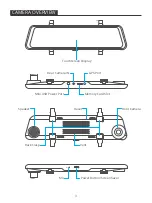3. ADJUST THE VIEWING ANGLE OF THE CAMERA
On the left side of the screen, slide your finger up or down to adjust the viewing
angle.
Note:
If you choose the view mode that displays both views of the front and rear
cameras, the view angle adjustment feature is disabled.
4. ADJUST THE SCREEN BRIGHTNESS
On the right side of the screen, slide your finger up or down to adjust the screen
brightness.
15