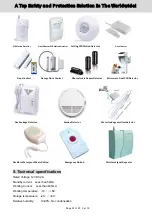Page 8 of 25 Ver 1.0
A Top Safety and Protection Solution In The Worldwide!
system returns to disarm state
Operating method:
[*]
Ö
[#]
6.4 Password recovering setting
Please recover password when forget the password or the host could not be operated.
In disarm status, input [0321456988] on the keypad, then press [#] to confirm. You will hear two short beeps,
the [signal] flashes at the same time. Password will be recovered to the factory value. User password in
the factory is 1234, and administrator password in the factory is 6666.
Operating method:
[0321456988]
Ö
[#]
6.5 Factory Reset Setting
In disarm status, use keypad to enter [0321456987] and press [#] to confirm, all the LED indications will be
on for 2 seconds and you will hear a long beep. The host recover to the factory value successfully, emptying
all the settings before.
Operating method:
[0321456987]
Ö
[#]
6.6 Coding of Remote Control Setting
The remote controller has to be coded to the alarm host in order to perform normally. The remote control in
the package was assigned to the host already.
In setting status, use keypad to enter [21] , then press [#] to confirm. The main unit emits a long beep and
you will hear “remote control coding” .the [
] indicator is on without flashing; Press any button on the
wireless remote controller, the host makes a long beep and you will hear “coding completed” [ ] indicators
goes out, indicating the remote controller succeeds in coding. The code of next remote controller will be
displayed on the LCD screen automatically, when coding completed.
Operating method:
[21]
Ö
[#]
Notes:
The same remote controller could be coded just one time. You can add maximum 5 remote controls.
LCD display:
6.7 Remote Control Deleting Setting
The remote controller can’t control the host after it is deleted.
In setup state, use keypad to enter [22], then press [#] to confirm. The main emits a long beep and the
[signal] indicator flickers once. You will hear a voice prompt “delete completed”
Operating:
[22]
Ö
[#]
LCD display:
6.8 Coding of Wireless Detector Setting
Wireless detectors have to be coded to the host in order to trigger its alarm.
In setup state use keypad to input [23], input the defense zone number you want to code [02~97], and then
press [#] to confirm. The host emits a long beep and the corresponding defense zone is displayed on the
screen. You will hear a voice prompt “detector coding”. Then trigger a wireless detector to emit a wireless
signal; after receiving the signal, the host makes a long beep, and you will hear “ coding completed”, the [ ]