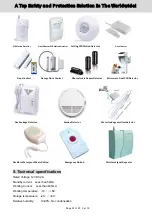Page 15 of 25 Ver 1.0
A Top Safety and Protection Solution In The Worldwide!
In setup state, first press [45], then press [#] to confirm. The host makes a long beep. A “setting
completed” voice prompt appears.
Operating:
[45]
Ö
[#]
LCD display:
6.26 Arm/ Disarm Uploading to the 1st SMS Alert Number
To ensure safety, alarm receiving centre need to be informed or not when arm/ disarm, the 3
rd
SMS
Alert number must be setup firstly, otherwise this function will be invalid.
In setup status, first press [46]. Then choose whether 1
st
SMS Alert Number need to be informed [0/1],
finally press [#] to confirm. The host makes a long beep. A “setting completed, please enter instruction”
voice prompt appears. Factory value is [0]: do not inform the 1
st
SMS Alert Number.
Operating:
[46]
Ö
[0/1]
Ö
[#]
“1”
indicates: inform the 1
st
SMS Alert Number..
“0”
indicates: don’t inform the 1
st
SMS Alert Number.
LCD display:
6.27 Clock Setting
In setup state, use keypad to input [48], then input the last 2 digits [AA] of the present year, the two digits [BB]
of the month, the two digits [CC] of the date. The two digits [DD] of the hour (24-hour system), the two digits
[EE] of the minute, and finally enter [#] to confirm. You will hear a long beep and a voice prompt “setting
completed”.
Operating:
[48]
Ö
[aa]
Ö
[bb]
Ö
[cc]
Ö
[dd]
Ö
[ee]
Ö
[#]
“aa”
indicates: the last 2 digits of the present year
“bb”
indicates: the 2 digits of the present month
“cc”
indicates: the 2 digits of the present date
“dd”
indicates: the 2 digits of the present hour
“ee”
indicates: the 2 digits of the present second
Example: set the time as 17:30, June, 12th, 2012
Operating:
[48]
Ö
[12]
Ö
[06]
Ö
[12]
Ö
[17]
Ö
[30]
Ö
[#]
LCD display:
6.28 The 1st and 2nd SMS Alert Phone Number Setting
In setup state, enter [49~50], then input phone number, finally press [#] to confirm. The host makes a long
beep, the [signal] flashes at the same time. You will hear a voice prompt: setting completed.