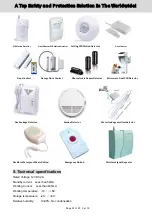Page 10 of 25 Ver 1.0
A Top Safety and Protection Solution In The Worldwide!
once. You will hear a voice prompt “setting completed”
Operating method:
[26]
Ö
[XX]
Ö
[Y]
Ö
[#]
XX
indicates: two defense zones number.
Y
indicates: one defense zone attribute.
Example: setting 02 defense zone attribute to be Away Arm.
Operating method:
[26]
Ö
[02]
Ö
[1]
Ö
[#]
LCD display:
Wired zone attribute setting
In setup status use keypad to input [47], and then press the defense zone [81~88] and then input [0~3] for
zone attribute, finally press [#] to confirm. The host emits a long beep and the defense zone indicator
flickers once. You will hear a voice prompt “setting completed”
Operating method:
[47]
Ö
[XX]
Ö
[Y]
Ö
[#]
XX
indicates: two defense zones number.
Y
indicates: one defense zone attribute.
Notes: wired defense zone of Z1 is equal to zone of 81, wired defense zone of Z2 is equal to zone of 82,
wired defense zone of Z8 is equal to zone of 88 in turn.
Example: zone attribute for defense zone of Z2 is set to Away Armed.
Operating method:
[47]
Ö
[82]
Ö
[1]
Ö
[#]
LCD display:
6.12 Siren Prompt setting
In arm or disarm, external siren prompt arm or disarm.
In setup status, press[31] on the keypad, then enter[0~1], finally press [#];The host makes a long beep. A
“setting completed” voice prompt appears.
Operating method:
[31]
Ö
[X]
Ö
[#]
X =“0”
indicates:External siren prompt closed;
X =“1”
indicates:External siren prompt open;
Example: Detailed operating of external siren prompt open
Operating
method:
[31]
Ö
[1]
Ö
[#]
LCD display:
6.13 Siren Sound Time setting
In setup state, press[32] on the keypad, then enter time [00~15] minutes, finally press [#]; The host make a
long beep,