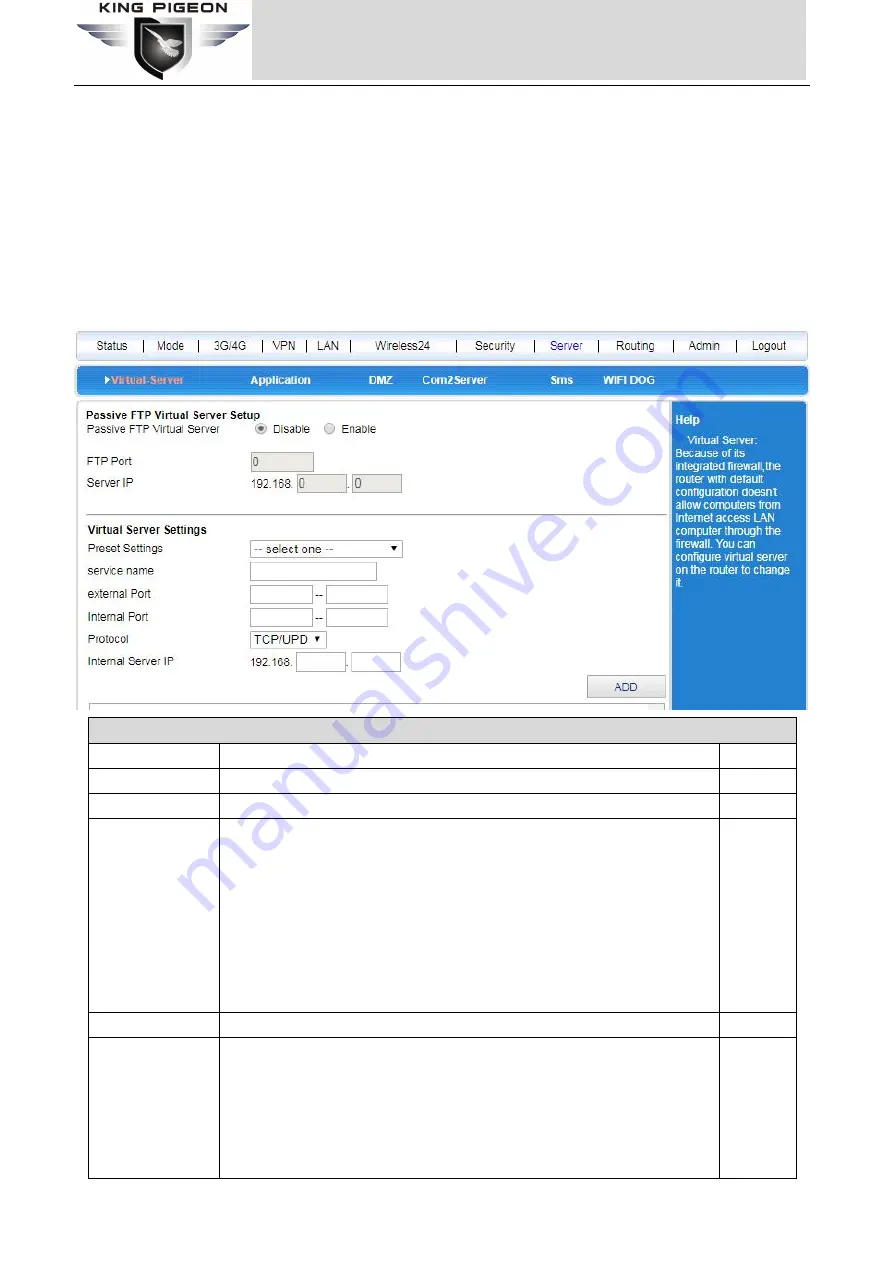
Page 45 of 57
King Pigeon Hi-Tech. Co., Ltd.
Ver 1.0
4G Wireless Industrial Router
Wireless Data Connectivity
5.9.1 Virtual Server
Virtual server can also be called port mapping. You can set up a virtual server to enable Internet users
to access services provided by internal LAN servers, such as Web services, Email, and FTP. By default,
to ensure the security of the LAN, the wireless router blocks the connection request initiated from the
Internet. Therefore, if you want Internet users to access the servers in the LAN, you need to set up a
virtual server.
Virtual server can mapping the WAN port IP address, the external port number, and the server IP address
and internal port number in the LAN. All access to a service port of the WAN port will be redirected to the
corresponding internal server of the specified LAN port.
Virtual Server
Item
Description
Default
FTP port
Passive FTP virtual server port
empty
Server IP
Passive FTP virtual server IP address
empty
Preset Settings
The system provides common service options such as FTP, Web, and more.
Select a service in the drop-down list box, and the service name, external
port, and internal port entries will be automatically set.
Description:
•
If the default service provided by the wireless router does not have what
you need, you can set the following service information yourself.
•
The port number of the default service is a common port number, which
you can modify if you want.
empty
Service Name
The name of the virtual server settings item.
empty
External port
The port used by the client to access the virtual server. The value ranges is
1 ~ 65535. The port range must be from small to large. If there is only one
port, fill in the same port number in both places.
Note: The external port of each setting item cannot be repeated, and the
number of internal ports and external ports must be the same, that is, the
internal port and the external port correspond one-to-one. For example,
empty













































