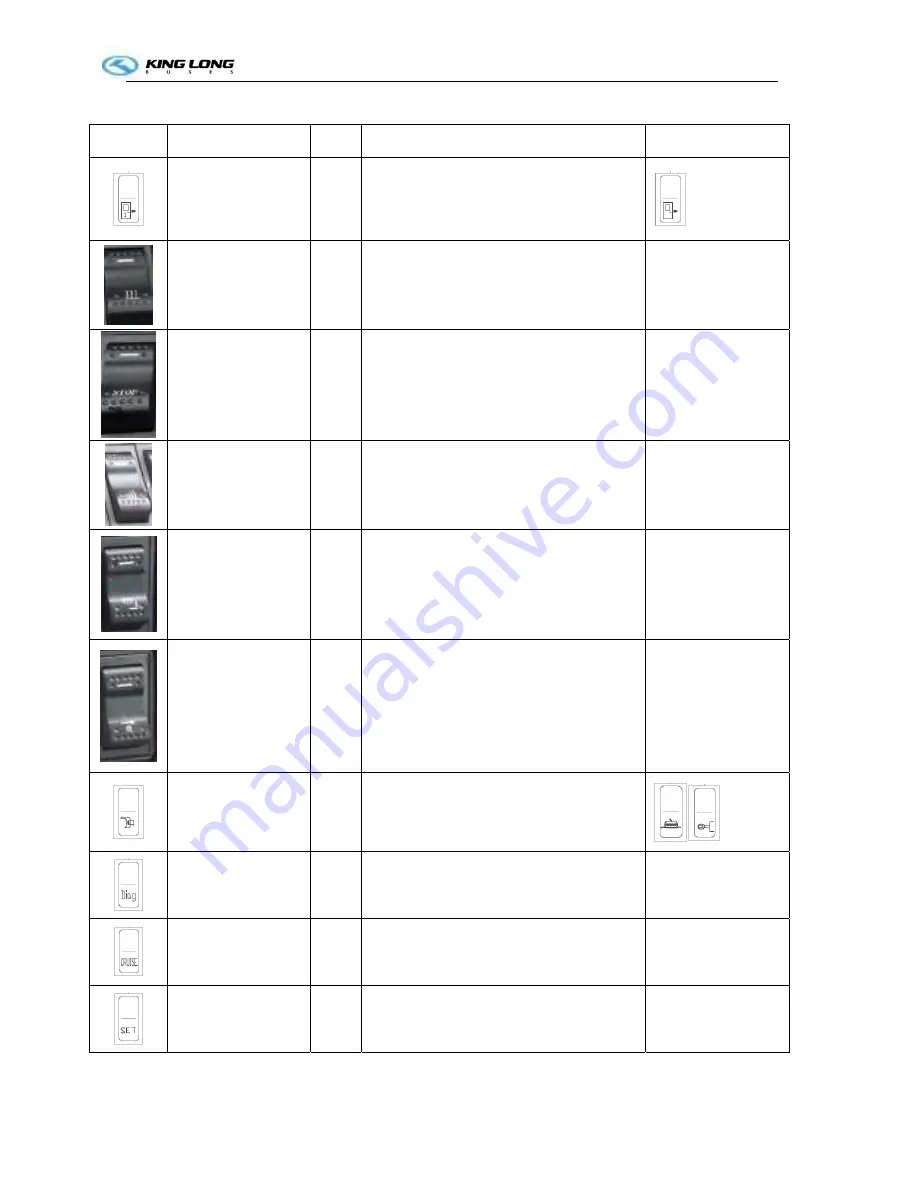
Technical parameter and complete vehicle description
SI-2
Switch
Name
Color
Function
Notes
Front passenger door white
press button once to open front passenger
door;
press button again to close
Compulsive
radiator switch
white
Pressed on top: turn off compulsive radiator;
Pressed on bottom: turn on compulsive
radiator
Brake release
switch
white
Pressed on top: turn off brake release.
Pressed on bottom: turn on brake release.
Buzzer power switch white
Pressed on top: turn off the buzzer power;
Pressed on bottom: turn on the buzzer
switch.
Driver seat light
switch
white
Pressed on top: turn off driver light power;
Pressed on bottom: turn on the driver light
switch.
Reversing monitor
power switch
white
Pressed on top: turn ff monitor function;
Pressed on bottom: turn on the monitor
function.
Rearview mirror
defrosting switch
white
Pressed on top: turn off defrosting function;
Pressed on bottom: turn on the defrosting
function.
Diagnose
white
press this button to make a diagnosis of
engine, when engine indicate trouble
Cruise
white
Pressed on top: cruise function is not active,
Pressed on bottom: cruise function is active
we advise clients not
to use this switch
Cruise setting
white
cruise setting
we advise clients not
to use this switch
Summary of Contents for XMQ6127J series
Page 30: ...Technical parameter and complete vehicle description 0 K 1...
Page 31: ...Technical parameter and complete vehicle description 0 K 1 3 System Function...
Page 32: ...Technical parameter and complete vehicle description 0 K 1...
Page 33: ...Technical parameter and complete vehicle description 0 K 1...
Page 136: ...Appendix A 4 Air braking schematic diagram...
Page 137: ...Appendix A 4 Electric schematic diagram of the complete vehicle 1...
Page 138: ...Appendix A 5 Electric schematic diagram of the complete vehicle 2...
Page 139: ...Appendix A 5 Electric schematic diagram of the complete vehicle 3...
Page 140: ...Appendix A 5 Electric schematic diagram of the complete vehicle 4...
















































