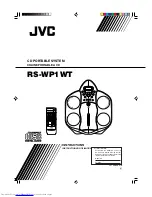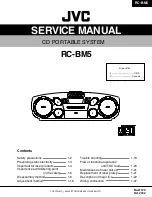ASSEMBLY
FIGURE 4
FIGURE 5
FIGURE 6
ASSEMBLING WHEEL ASSEMBLY TO CABINET
1. Position the wheel assembly (A) Fig.4 in between the mounted bracket (B).
Align the mounting holes and secure wheel assembly to bracket using a long
hex. bolt and nylon hex. nut. Do not overtighten.
2. Position the lifting pedal (C) Fig.4 in between the mounted bracket (B) and
secure it to the bracket using a large pivot pin, 2 large washers and E-
retaining rings (D).
INSTALLING THE PLANER ASSEMBLY ONTO THE CABINET STAND
1. The following step will require a total of four people to lift the planer assembly
onto the cabinet stand. Place two 2x4 pieces of wood under the head casting
of the planer assembly. Make sure the 2x4’s protrude 16” past each side of the
planer.
2. With one person on the end of each 2x4, carefully lift the planer assembly onto
the cabinet stand (with the wheel assembly facing the front of the planer).
Secure the planer assembly to the cabinet using four cap screws and spring
washers.
ASSEMBLING CUTTERHEAD RAISING AND LOWERING HANDWHEEL
1. Insert key into keyway of raising and lowering shaft (refer to B Fig.5) and slide
handwheel (A) Fig.5 onto raising and lowering shaft. Make sure key is
engaged with keyway in hub of handwheel.
2. Fasten handwheel (A) Fig.5 to raising and lowering shaft using a large
washer and hex. nut (B) supplied.
3. Assemble handle (C) Fig.5, to handwheel (A) as shown.
4. Loosen two head locking knobs, one of which is shown at (D) Fig. 5, and turn
handwheel clockwise to raise head assembly.
ASSEMBLING DUST CHUTE TO TOP COVER
Supplied with your 15” planer is a 4” dust chute (A) Fig.6, which gets assembled
to the top cover (B) at the rear of the machine, as shown. Only install the dust
chute if you plan to connect a dust collection system, this will provide an efficient
means of maintaining a clean and safe work area.
1. Secure the top of the dust chute (A) Fig.6 to the top cover (B) using three hex.
bolts, six washers and three hex. nuts (C). You will need to reach into the dust
chute to get access for fastening the hex. nuts.
2. Secure the bottom of the dust chute using three cap screws and washers.
ASSEMBLING EXTENSION TABLES
1. Place the first extension table (A) Fig.7 against the front of the machine, just
below the table surface.
2. Fix the extension table to the machine using three hex. bolts, washers and
spring washers (B).
If the extension table is not level with the top surface of the table, an adjustment
must be performed. Adjustment set screws (C) under the extension table are
supplied to level it. Place a straight edge on the table and the extension, then
screw or unscrew these set screws until the extension table is level with the table
top surface.
3. Repeat the above steps for the rear extension table.
FIGURE 7