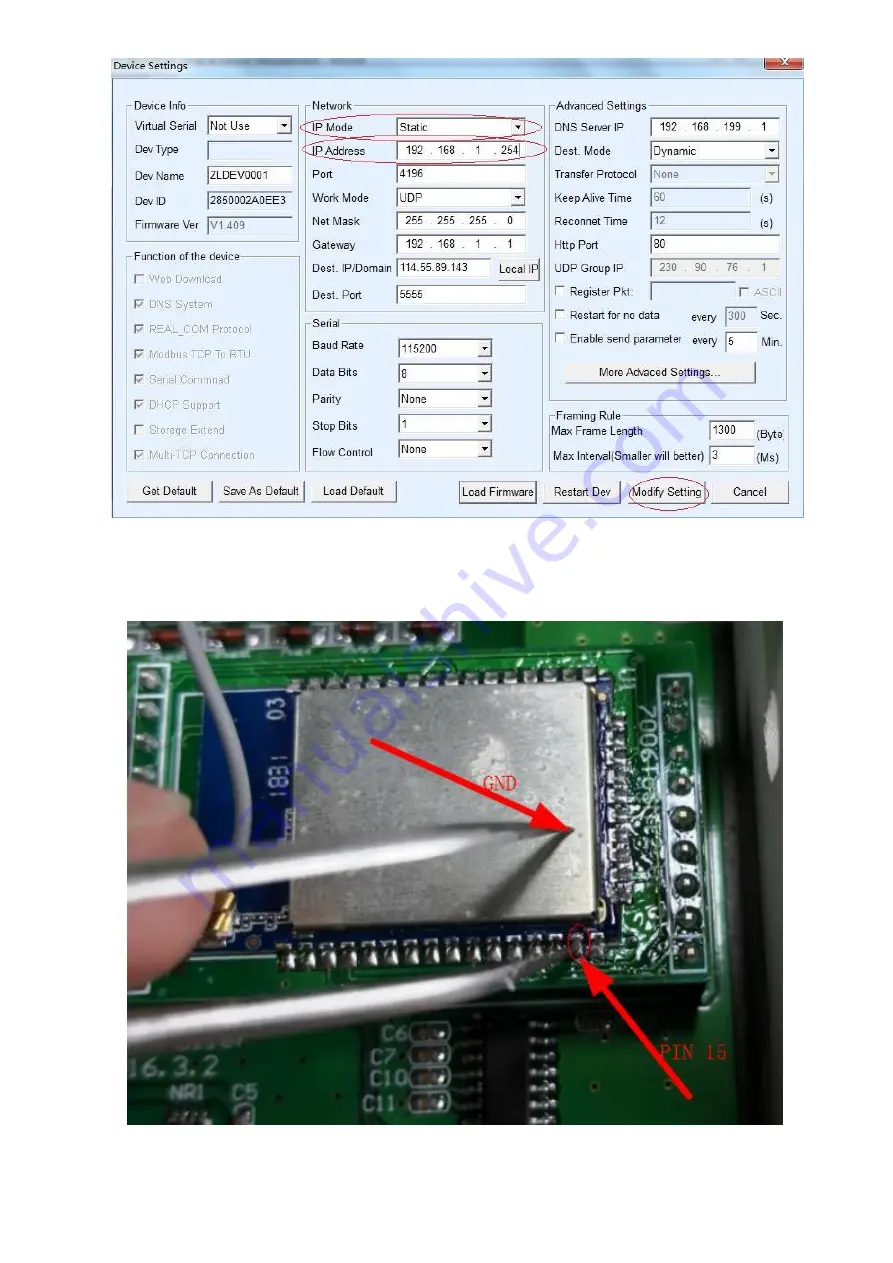
2. When the wireless router is changed, or the network can not available, the wireless module needs to be reset.
Open the cover of the device, and then get it power on, next, use the metal forceps or one electrical wire to
connect the 15
th
pin of the wireless module (total 16 pins) and the ground for about 3 seconds, and then
re-power on, see the below picture.
After that, according to the above configuration Wi-Fi steps, configure the Wi-Fi again and get the device into
internet.

















