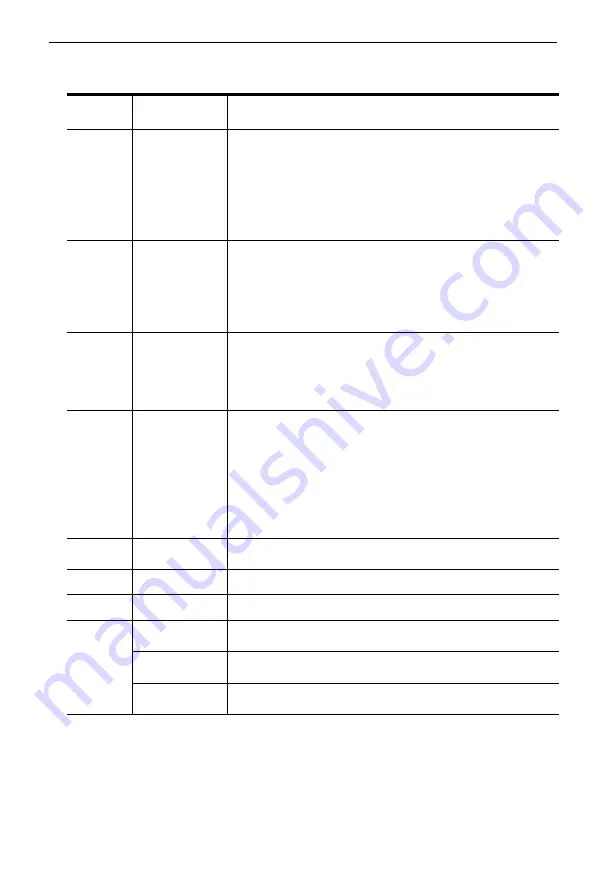
8 Port /16 Port
User Manual
- 5 -
OSD Functions
Menu
Keys
Submenu/Explanation
ADM
F1
Set User login-Set User login account and password
Set accessible-Set access permissions
BRC Mode -monitor multiple computers at the same time
Load Default-reset the menu to the original factory default
settings
Scan
F2
All-Lists all the ports on the installation
Power On-lists only powered on ports that have attached
computers.
Quick View-Lists only the ports that have been selected as
Quick View ports
Set
F3
Auto Scan-set scanning time period
Port ID-set how long a port displays on the monitor
OSD Hotkey-set OSD hotkeys
Lout Time off- to set the time out value
Tool
F4
Reset RGB-Press Enter reset RGB
Beeper
【
On
】
-press Enter switch Bee sounds
Mouse Hot
【
On
】
-press Enter to close touchpad operating
on OSD.
Restore Values-press Enter restore the current user default
value.
About KVM- press Enter shows the KVM version
Edit
F6
Edits port names
QV
F7
Start or close Quick View
Lout
F8
Log out/lock the KVM
Exit
Esc
Press this key exits OSD menu
Scroll Lock
Press this key exits OSD menu
Num Lock
Press this key exits OSD menu


























