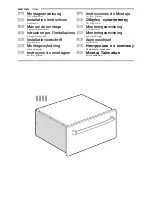8
Port
/
16
Port
/
32
Port
User
Manual
‐
33
‐
After
logging
in
for
the
first
time,
a
prompt
for
loading
the
ActiveX
will
appear
below
the
browser.
Clicking
“Allow”
will
bring
up
the
Download
Video
Plugin
dialog
box.
Click
“OK”
to
use
the
video
plugin.
Video
access:
KVM
port
access
status,
1.
Busy,
2.
Connect,
3.
Close
“Connect”
shows
the
target
KVM
is
connected
to
the
KVM
port;
users
can
access
to
the
target
anytime.
“close”
shows
that
the
KVM
is
not
connected
to
the
KVM
adapter
or
the
target
server,
or
the
target
server
is
not
boot
up.
“busy”
shows
that
port
is
access
by
local
or
remote
users.
Summary of Contents for KCM 1200U
Page 27: ...8 Port 16 Port 32 Port User Manual 26 Ping host Device Management ...
Page 31: ...8 Port 16 Port 32 Port User Manual 30 ActiveX controls and plugins ...
Page 35: ...8 Port 16 Port 32 Port User Manual 34 Edit Port Name 单击 ...
Page 43: ...8 Port 16 Port 32 Port User Manual 42 Edit user Click 1234 edit user window pops up ...