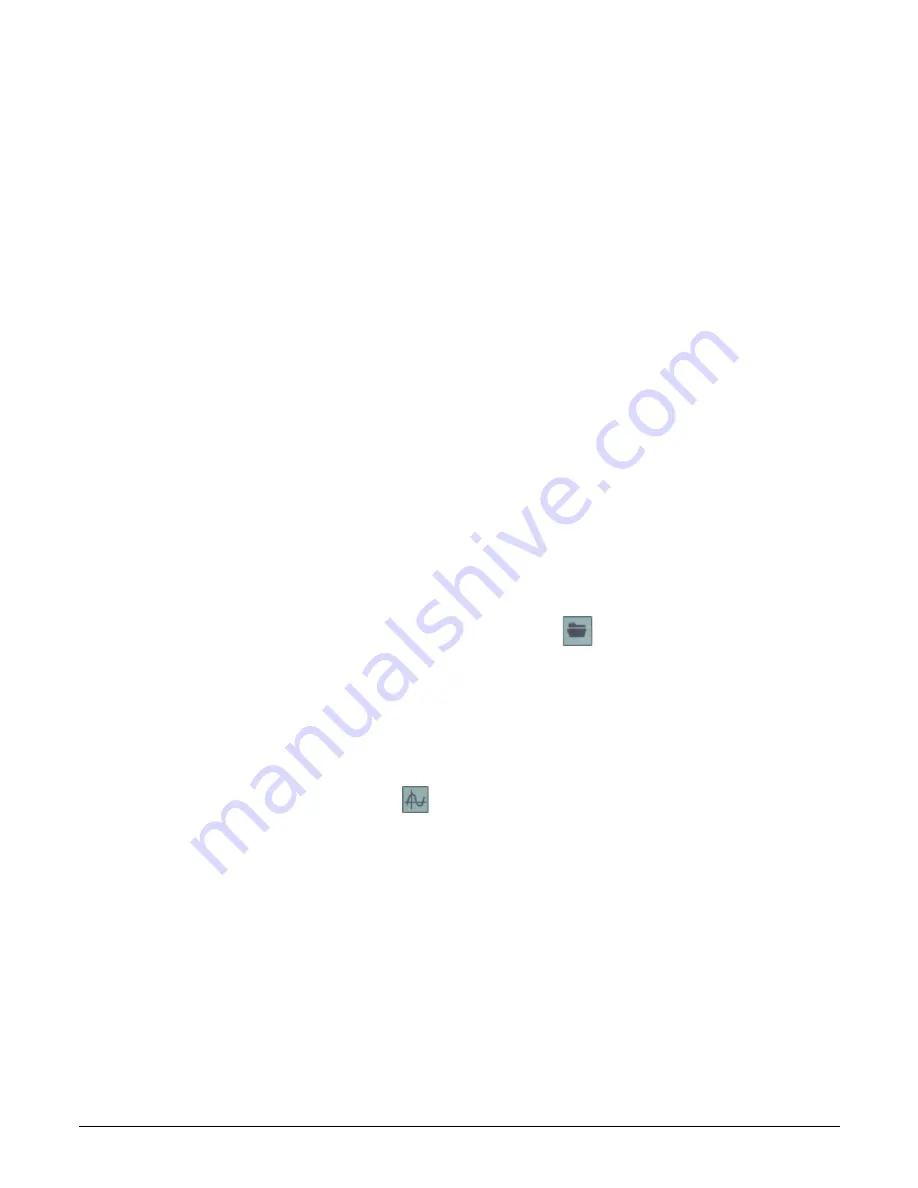
➢
Press the function key
“Validate”
when the duration is set.
➢
Press
OK
on the line
“Interval”
.
➢
Go to
“min”
with the arrow keys then press
OK
, set the duration with arrow keys then press OK
.
➢
Perform the same procedure for the seconds.
➢
Press the function key
“Validate”
when the interval is set.
➢
Press
Esc
to back to measuring dataset.
➢
Press the function key
“Start”
to launch the measuring dataset.
The countdown starts.
•
It is possible to stop the measuring dataset by pressing the function key
“Stop”
.
•
Press “
Start”
to restart the dataset.
•
Press
“Duration”
to modify the duration.
•
Press
“Save”
to save the dataset.
The instrument displays the measuring dataset : type of dataset, number of points, date, minimum, maximum,
average and standard deviation.
The dataset is automatically recorded.
➢
Press
OK
to display the graph of the results.
➢
Press the function key
“Zoom+”
to display the detail of the calculated points
.
➢
Press
Esc
key to back to the dataset screen.
➢
Press the function key
“Print”
to print the dataset.
Printing mode is displayed.
➢
Go to the line
“Channels info”
and press
OK
to print the channels on the printing ticket.
➢
Go to the line
“Details”
and press
OK
to print details of the dataset on the printing ticket.
➢
Press the function key
“Validate”
to print.
The instrument backs to the dataset display.
➢
Press
Esc
to back to
“Measurement”
menu.
7.1.3 View the recorded datasets
➢
Go to the
“Dataset”
menu with the arrow keys from the home screen.
The different measuring datasets are displayed. They are listed by date.
➢
To delete all the datasets : press the function key
“Del all”
.
➢
To delete just one dataset : go to the dataset to delete with the arrow keys and press the function key
“Delete”
.
➢
A confirmation window opens : select
YES
to confirm the deletion or
NO
to cancel.
7.2 Launch and save averages
The instrument is on.
➢
Go to
“Measurement”
with the arrow keys.
➢
Press
OK.
➢
Press the function key
“Functions”
then select
“Averages”
then press
OK
.
“Average”
menu is displayed.
7.2.1 Point/Point average
This function allows to calculate the average value of various points that you can select.
➢
Go to
“Point/Point”
line in the “
Averages”
menu and press
OK
.
➢
Press OK to add measuring points.
The instrument displays the type of dataset, number of points, date, minimum, maximum, average and standard
deviation.
➢
Press the function key
“Details”
to get details for each point.
➢
Press the function key
“Save”
to save the Point/Point average.
A keypad is displayed on the bottom of the screen.
Start and record datasets
19
Summary of Contents for mp210
Page 1: ...MP 210 Thermo Anemo Manometer...
Page 2: ......
Page 5: ......
Page 26: ......
Page 27: ......
























