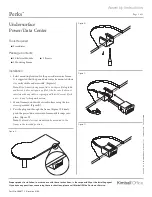Assembly Instructions
Perks
™
Proper product installation, in accordance with these instructions, is the responsibility of the installing agent.
If you have any questions concerning these instructions, please call Kimball Office Customer Service.
Part No. 2066765
Revision A-08
Page 1 of 4
Manual Adjustment Monitor
Arm Attachment
Tools Required
■
None
Clamp Mount Installation
Important:
Holds a single monitor up to 20 lbs. For use only
on the straight edge of a worksurface; not applicable for Knife,
reverse Knife, and slope edges.
1. Remove Bottom Assembly from Base by loosening scews
with hex key. (Figure A).
2. Position Base at surface edge. (Figure B).
Note:
If Clamp is installed along wire manager edge of work
surface, the bottom edge of the wire manager will need to be
notched.
(Figure C).
3. From under surface, reattach Bottom Assembly. Tighten
screws and clamp Disk Screws with hex key to secure.
(Figure D).
Note:
Proceed to Step 11 Attach VESA Bracket to monitor.
Figure B
Figure A
Figure C
Figure D
3 3/4"