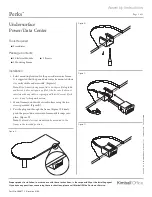Assembly Instructions
Perks
™
P
ri
n
te
d
in
U
.S
.A
.
©
2
0
0
8
K
im
b
a
ll
In
te
rn
a
ti
o
n
a
l,
In
c
.
T
8
0
0
.4
8
2
.1
8
1
8
F
8
1
2
.4
8
2
.8
3
0
0
Proper product installation, in accordance with these instructions, is the responsibility of the installing agent.
If you have any questions concerning these instructions, please call Kimball Office Customer Service.
Part No. 2066764
Revision A-08
Page 4 of 4
Friction Adjustments
16. If desired, friction on the Ball Joint may be increased. This
can be achieved by tightening the three (3) Ball Joint
Friction Screws. (Figure K).
17. Adjust the Tension Screw to increase or decrease the strength
of the arm to balance the weight of the monitor. Turn the
Screw clockwise to decrease tension (for smaller monitors)
or counter-clockwise to increase tension (for larger moni-
tors). (Figure L).
Figure L
Figure K
Ball Joint
Friction Screws
Tension Screw