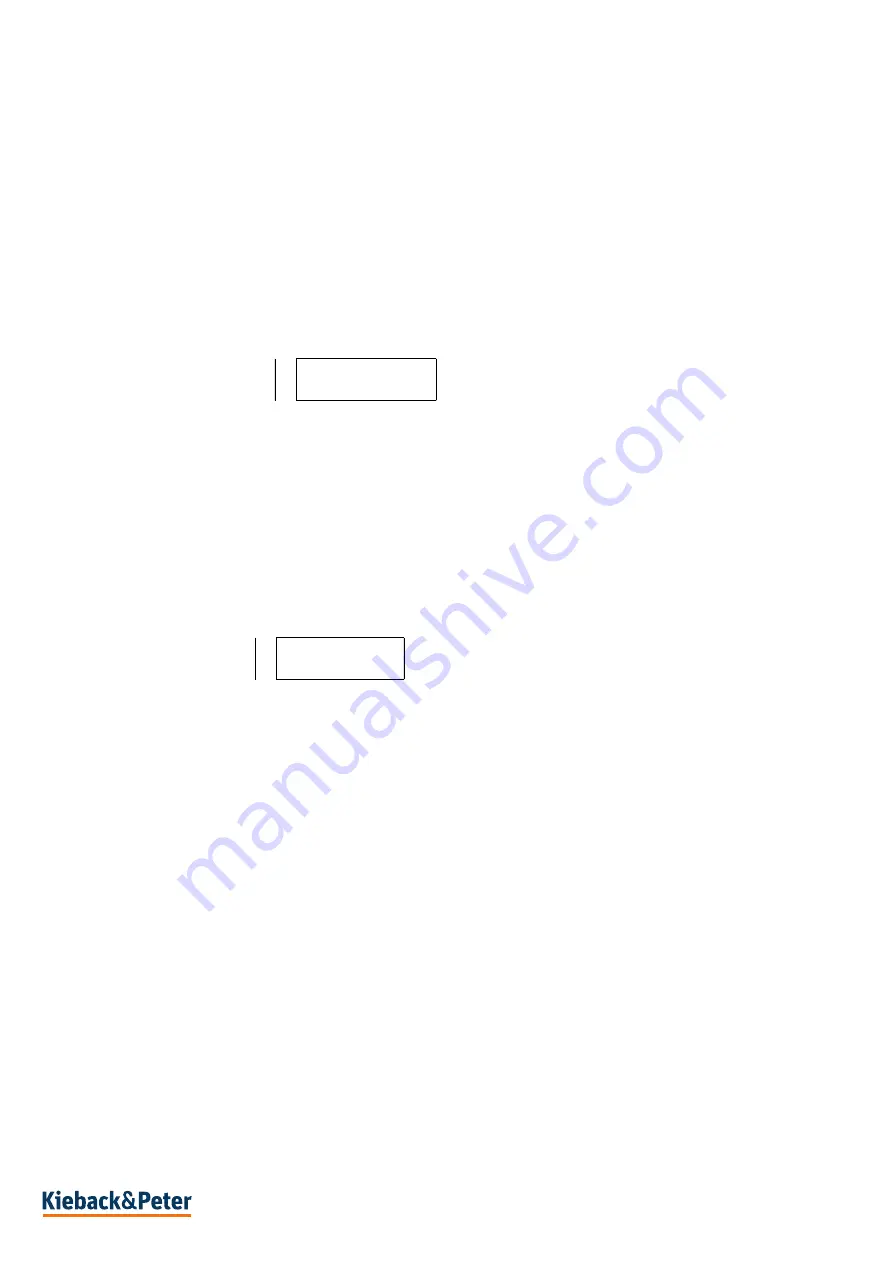
Commissioning
GLT-R003-2HDSATA
R
Page 10 / 12
4.75-10.003-11-EN | 2019-11-12
System Maintenance
Quick Switch and Automatic Restore
Offline Backup
If the data on the RAID system is saved, you can remove the backup drive. Within a specific time
period, you can now insert the hard disk into the RAID system and perform an automatic backup. This
allows you to protect the system and prevent both hard disks from failing at the same time.
Hard disk drive failure
When a hard disk is faulty or fails, the buzzer alarm activates and the following messages are
displayed on the LCD display.
■
After you remove the hard disk drive that has failed and replace it with a new one, the following
message appears on the LCD display after a correct installation:
■
A few seconds after the new hard disk drive is installed, the data restore process is displayed on
the LCD display.
Pri->Sec indicates that the data from the original hard disk drive (primary hard disk drive) is being
copied to the new hard disk drive (secondary hard disk drive).
XXX% indicates the level of completeness of the restore process as a percentage.
■
The restoration process is complete. The following message appears on the LCD display.
■
A “T” in the lower right corner of the LCD displays indicates that the RAID system is overheating.
■
An “F” in the upper right corner of the LCD displays indicates a fan malfunction.
Pri HDD : OK
Sec HDD : Degraded
Pri HDD : Degraded
Sec HDD : OK
Pri HDD: OK
Sec HDD: OK
Rebuilding ...
Pri->Sec XXX%
Rebuilding ...
Sec->Pri XXX%
Pri HDD: OK
Sec HDD: OK
Pri HDD: OK
Sec HDD: OK T
Pri HDD: OK F
Sec HDD: OK






























