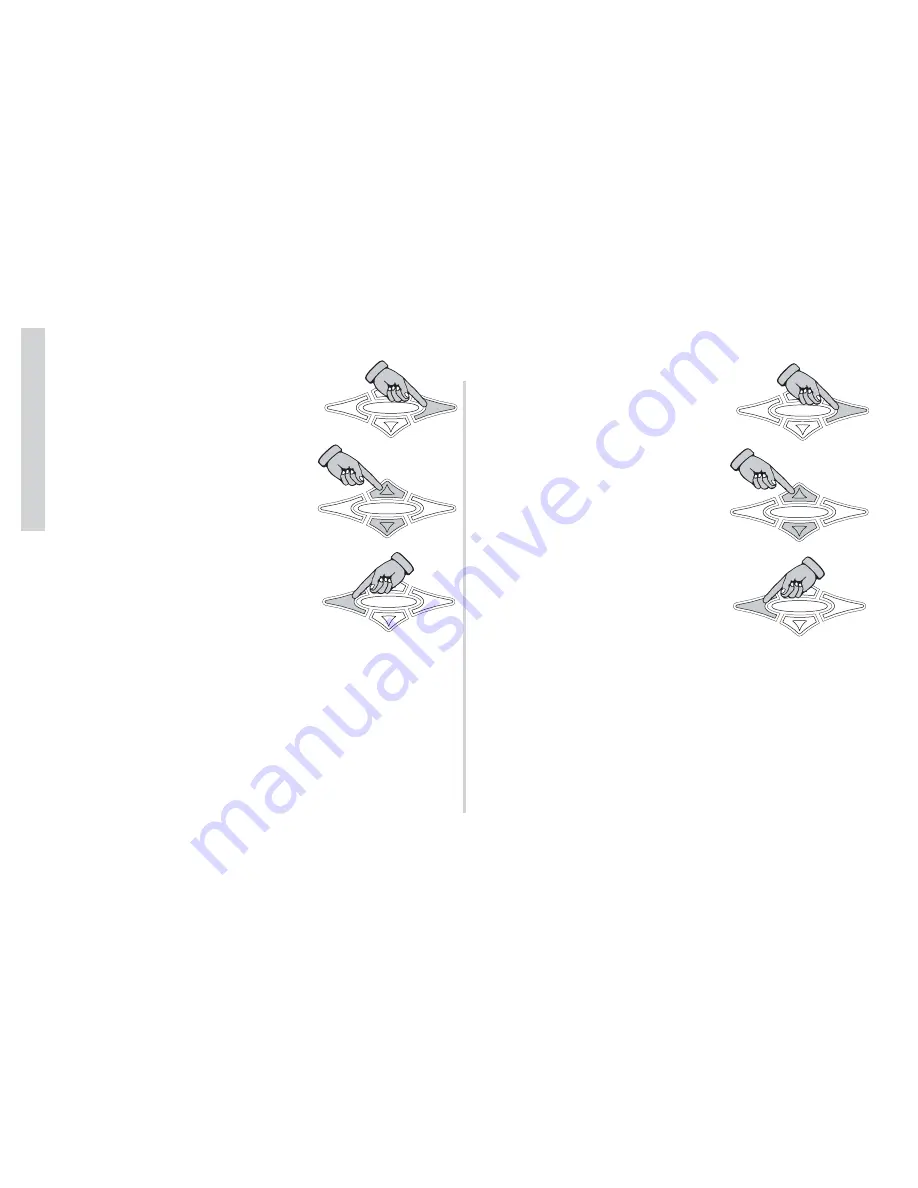
26
SX .1 Series Amplifiers
Opera
tion
Phase
MENU
- Here you can switch the polarity of the ampli-
fier’s output between 0 or 180 degrees. Your options are
0 degree
and
180 degree.
Press the
(17
key to enter the
PHASE adjustment menu.
Use the
83
and
'2:1
keys to
scroll through
0 degree
and
180 degree
and press the
(17
key
to select.
Press the
(6&
key to make
your selection and return to the
MAIN menu.
NOTE...
While adjusting the PHASE you will notice the
PHASE
indicator on the
ISIS
VFD display is lit. This indicates you
are in the PHASE menu.
7.)
Mute
- Here you can mute the amplifier’s output for
setup or testing purposes. Your options are
MUTE ON
and
MUTE OFF.
Press the
(17
key to enter the
MUTE adjustment menu.
Use the
83
and
'2:1
keys to
scroll through
MUTE ON
and
MUTE OFF.
Press the
(6&
key to make
your selection and return to the
MAIN menu.
NOTE...
While adjusting the MUTE you will notice the
mute
indica-
tor on the
ISIS
VFD display is lit. This indicates you are in
the MUTE menu.
If you exit the MUTE menu with the muting activated, the
MUTE
indicator will flash to indicate this.
HOME
ENT
ESC
HOME
ENT
ESC
HOME
ENT
ESC
HOME
ENT
ESC
HOME
ENT
ESC
HOME
ENT
ESC
Summary of Contents for Livin Loud SX1250.1
Page 1: ......
Page 38: ...38 SX 1 Series Amplifiers Notes Notes Pizza Delivery ...
Page 39: ...39 SX 1 Series Amplifiers Notes Chic s Numbers Hook Ups ...
Page 40: ......
Page 41: ......
Page 42: ......
















































