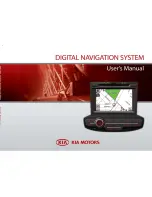PART 1
PRE-OVERVIEW
Introduction
1-2
Important information about this
manual
1-2
Precaution for safe usage
1-2
Controller and functions
1-3
Control panel
1-3
Steering wheel remote controller
1-6
Basic operation and setting
1-7
Turning the power ON
1-7
Turning the power OFF
1-7
Turning the audio ON/OFF
1-7
Adjusting audio volume
1-7
How to operate the screen menu
1-8
How to operate menu by
voice command
1-10
Audio sound setting
1-11
Display setting
1-12
PART 2
AUDIO SYSTEM
Operating the radio
2-2
FM/AM Radio
2-2
SIRIUS Radio
2-6
Operating the CDP
2-11
About CDP
2-11
Inserting/Ejecting Disc
2-14
CD
2-15
MP3
2-18
Operating the external devices
2-23
iPod
2-23
USB
2-28
AUX
2-31
PART 3
NAVIGATION SYSTEM
Limitations of the navigation
system
3-2
GPS signal reception state
3-2
Vehicle position display
3-3
Route guidance
3-4
Route Re-calculation
3-4
Starting navigation system
3-5
Map Functions
3-5
Current position map screen
(without route)
3-5
Switching map mode
(North up/Heading up)
3-6
Viewing GPS signal state
3-7
Changing the map scale
3-8
Displaying / Hiding POI icons
on the map
3-9
Displaying / Hiding Q.POI icons
3-9
Displaying /Hiding icons other than
Q.POI icons
3-9
Making a call to POI
3-10
Scrolling map
3-11
Tables of contents
Summary of Contents for AVN-200TFU
Page 2: ......
Page 20: ...PRE OVERVIEW MEMO...