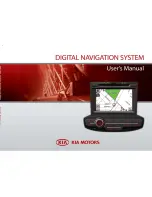1-6
PRE-OVERVIEW
PART 1
PRE-OVERVIEW
Mode
Each time the mode button is pressed, the
mode will convert in the following order:
FM1
FM2
AM
SIRIUS1
SIRIUS2
SIRIUS3
(DISC)
(USB or iPod)
(AUX)
(Phone Music)
(FM1).
If a not supported DISC has been inserted or
if the corresponding unit has not been
connected, the mode will not be recognized
and automatically switch to the next mode.
Press this button for over 0.8 second to turn
the Audio ON and OFF.
Press this button when the Power is turned
off to turn the power on.
Seek Up/ Down
SHORT KEY(less than 0.8 second)
- FM/AM : Receives the previous or next
preset frequency.
- SIRIUS Mode : Receives the previous or
next preset channel.
- CD Mode : Plays the previous or next track.
- MP3, USB Mode : Plays the previous or
next file.
- iPod Mode : Plays the previous or next
song.
LONG KEY(Over 0.8 second)
- FM/AM Mode : Quickly moves through the
frequencies while the button is pressed.
Once released, it automatically searches
for broadcasts which can be received.
- SIRIUS Mode : Quickly moves to the
previous or next channel.
- CD Mode : REW/FF the current playing
track.
- MP3, USB Mode : REW/FF the current
playing file.
- iPod Mode : REW/FF the current playing
song.
Volume Up/Down
Increases or decreases the speaker volume
within a range between 0 ~ 35.
Voice Recognition button
Starts Voice Recognition.
CALL
Press this key to receive an incoming call. If
pressed while in AV/Navigation mode, the
Bluetooth handsfree screen will be displayed.
END
Press this key to reject an incoming call.
If pressed while on a call, then the call will be
ended.
Steering wheel remote controller
Summary of Contents for AVN-200TFU
Page 2: ......
Page 20: ...PRE OVERVIEW MEMO...