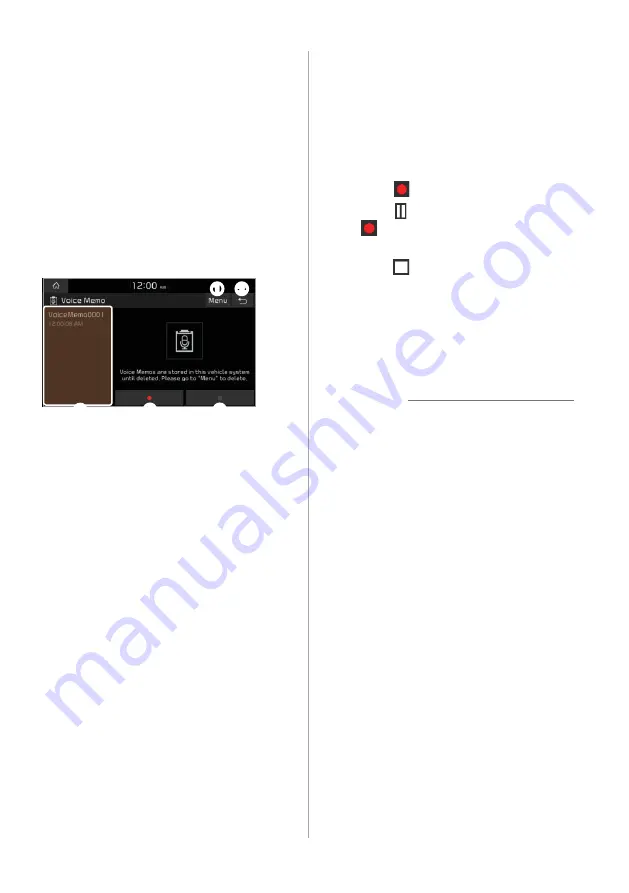
6-2
Using Voice Memo
You can record voice memos using the
microphone installed in your vehicle and
play voice memos on your system.
Starting Voice Memo
On the Home screen, press
All
Menus
>
Voice Memo
.
c
d
e
a b
a
Display the options list.
•
Delete
: Delete voice memos.
•
Save to USB Device
: Save voice
memos to a USB storage device.
This option is available only for
USB storage devices formatted in
FAT16/32 formats.
•
Storage Information
: View
information on the storage space
used for your voice memos.
•
User′s Manual on Web (QR Code)
:
Access the web manual via the QR
code. For safety reasons, you can
access the QR code only when your
vehicle is stationary.
b
Return to the previous level.
c
List of your voice memos. Press a voice
memo to play it.
d
Start or pause recording.
e
Stop recording.
Recording voice memos
1
On the Home screen, press
All
Menus
>
Voice Memo
.
2
On the voice memo screen,
press .
•
Press to pause recording. Press
to resume recording.
3
Press to stop recording.
•
Alternatively, press the Call end
button on the steering wheel.
•
The voice memo is saved and added
to the voice memos list on the left of
the screen.
Û
Note
•
Voice memo recording mutes the
function in operation or pauses media
playback.
•
If you make or answer a call while
recording a voice memo, the recording
pauses.
Summary of Contents for ADB10F1GL
Page 17: ......
Page 28: ...3 Radio Listening to the radio ...
Page 38: ...4 Using the media Media ...
Page 59: ......
Page 60: ...6 Using Voice Memo Voice functions ...
Page 63: ......






























