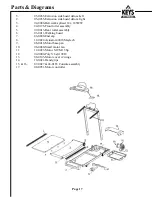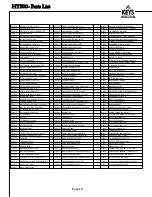WARNING! Do not overtighten rollers! This will cause
premature roller bearing failure!
Belt adjustment and tension performs two functions: adjustment for
tension and centering. Your new treadmill comes pre-adjusted from
the factory for tension and centering. Please follow the procedures
below if the belt shifts to the left or right or while walking:
WALKING BELT IS SHIFTING TO THE LEFT (Diagram 1)
First, turn treadmill on to run at 1 mph. Using the hex key provided,
turn the left rear roller adjustment bolt ¼ turn in the clockwise
direction. Next, run the treadmill at 2.5 mph. You should see the
belt start to correct itself, moving back towards the center. Repeat
the above procedure until the walking belt is centered. It may be
necessary to set walking belt tension once you have completed this
procedure if the belt feels like it is slipping while walking. Refer
below to the “Walking Belt Slipping” instructions.
WALKING BELT IS SHIFTING TO THE RIGHT (Diagram 2)
First, turn the treadmill on to run at 1 mph. Using the hex key
provided, turn the right rear roller adjustment bolt ¼ turn in the
clockwise direction. Next, run the treadmill at 2.5 mph. You should
see the belt start to correct itself, moving back towards the center.
Repeat the above procedure until the walking belt is centered. It may
be necessary to set walking belt tension once you have completed this
procedure if the belt feels like it is slipping while walking. Refer
below to the “Walking Belt Slipping” instructions.
WALKING BELT IS SLIPPING DURING USE (Diagram 3)
First, unplug the power cord from the surge protector. Using the hex
key provided, turn both left and right rear roller adjustment bolts the
same distance, usually a ¼ turn in the clockwise direction. Plug the
power cord back into the surge protector and run the treadmill at 2.5
mph. You should now walk on the belt to determine if the belt is still
slipping. Repeat the above procedure until the walking belt is not
slipping. The tension should be just tight enough not to slip.
♦
Turning the hex key counter clockwise brings the rear rollers and
belt towards you. Turning the hex key clockwise pushes the rear
roller and belt away form you.
PAGE 13
Belt Adjustment and Tension