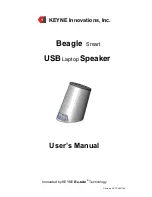4
QUICK SETUP
– For experienced USB speaker users
1.
Turn on computer and Windows operating system.
2.
Find the USB cable in the package, plug the
mini USB
connector
(mini-B) into Beagle pedestal’s mini USB port and plug the
standard USB (A-Type) into your computer’s USB port.
Note1
3.
After a USB detected sound, your laptop’s
speaker was turned off and you’ll see
Beagle
’s
internal LED is ON, in the meantime, the
computer’s audio is reproduced by
Beagle
automatically.
Note2
4.
There is a unique optical sensor on top of the
speaker, once it is shielded (by hand or other
objects),
Beagle
speaker will toggle ON/OFF
immediately. By our
S
imple
A
s
P
ossible design,
the optical switch is the only controller of the
speaker, all the other audio control was made by computer.
Note3
Note1 :
Beagle
speaker requires 400mA power current from USB to
work properly. Please connect
Beagle
speaker to an
independent USB port,
DO NOT
connect it to a USB Hub or
share with other devices on the same USB port.
Note2 :
You may need to terminate and then re-start your media
player or music playback software to configure
Beagle
as
computer speaker, if you removed Beagle speaker while
media player or any music playback software is running.
Note3 :
Optical sensor switch is effective within 5~10mm.
(Mini-B)
(A-TYPE)