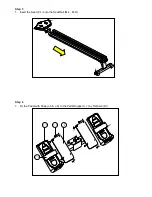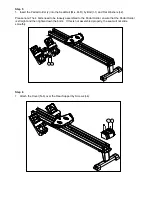INSTRUCTION MANUAL OF SM5880
【
FUNCTION BUTTONS
】
UP / DOWN
:
To press these two buttons through available selection.
To
adjust the function value upward and downward.
ENTER
:
To confirm your selection.
During training, press the button to scan each display function.
START / STOP
:
To start and stop your selected workout program.
RESET
:
To reset the computer back to the main menu.
RECOVERY
:
To activate the RECOVERY PROGRAM that will automatically evaluate your fitness immediately
after your work out.
【
FUNCTIONS
】
TIME
:
Preset target time by pressing UP and DOWN buttons (1min ~ 99 min), each increase/ decrease
setting is 1 minute.
TIME/500M
:
Computer will display the time needed to row 500 meters according to current speed.
DISTANCE
:
Preset target value by pressing UP and DOWN buttons ( 10meters ~ 9990meters), each
increase / decrease setting is 100 meters.
CALORIES
:
STROKES
:
Preset target value by pressing UP and DOWN buttons (0~9999 strokes). each increase /
decrease setting is 10.
TOTAL STROKES
:
Accumulates total strokes from 0 up to 9999.
PULSE
:
To preset target value by pressing up/down/mode from 30 to 240, each increase/decrease setting
is 1. The monitor will display user’s heart rate during training. The pulse measurement function
is only used by chest belt system; the frequency of chest belt accepted by the monitor is 5 KHz.
RECOVERY
:
After exercising for a period of time, keep holding on handgrips and press “RECOVERY”
button. All function display will stop except “TIME” starts counting down from 00:60 to 00:00.
Screen will display your heart rate recovery status with the F1,F2….to F6. F1 is the best, F6 is
the worst. User may keep exercising to improve the heart rate recovery status. (Press the
RECOVERY button again to return the main display.)
CALENDAR
:
The monitor will display year, month, and day when monitor is in sleep mode.
TEMPERATURE
:
The monitor will display current room temperature from 0° to 60° C when the monitor is in sleep
mode.
CLOCK
:
The monitor will display current clock when the monitor is in sleep mode.
Summary of Contents for 7976-300
Page 19: ......