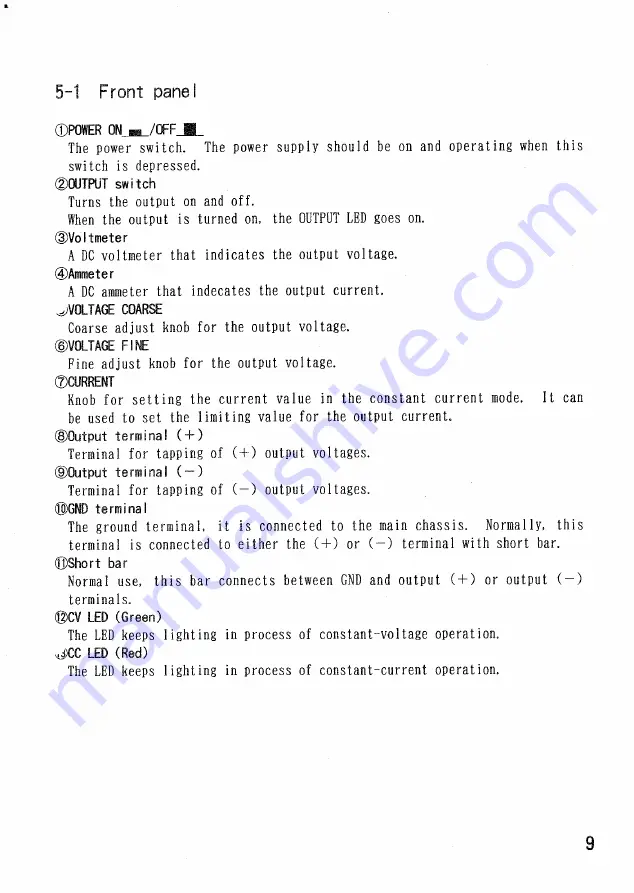
5-1 Front panel
©POWER ON • /OFF •
The power switch, The power supply should be on and operating when this
switch i s depressed.
©OUTPUT
switch
Turns the output on and off.
When the output i s turned on, the OUTPUT LED goes on.
©Voltmeter
A DC voltmeter that indicates the output voltage.
©Ammeter
A DC ammeter that indecates the output current.
^VOLTAGE COARSE
Coarse adjust knob for the output voltage.
©VOLTAGE FINE
Fine adjust knob for the output voltage.
©CURRENT
Knob for setting the current value in the constant current mode. I t can
be used to set the limiting value for the output current.
©Output terminal ( + )
Terminal for tapping of ( + ) output voltages.
©Output terminal ( - )
Terminal for tapping of ( - ) output voltages.
© G N D terminal
The ground terminal, i t i s connected to the main chassis. Normally, this
terminal i s connected to either the ( + ) or ( - ) terminal with short bar.
©Short bar
Normal use, t h i s bar connects between GND and output ( + ) or output ( - )
terminals.
@CV LED (Green)
The LED keeps lighting in process of constant-voltage operation.
v
^CC
LED (Red)
The LED keeps lighting in process of constant-current operation.
9



































