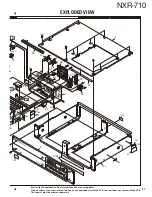NXR-710
41
ADJUSTMENT
Common Section
Item
Condition
Measurement
Adjustment
Specifi cations / Remarks
Test-
equipment
Unit
Terminal
Unit
Parts
Method
1. Setting
1) Connect the unit to a suitable power supply (13.6V).
2) Turn the power switch on after connecting a PC and FPU cable to the radio.
3) Start up the program for the adjustment.
2. RX Assist
voltage
Adjust
FPU Test mode
1) Adjust Item: [Receive Assist]
2) Adjust Item: [A: Low],
[A: Center], [A: High],
[B: Low], [B: Center],
[B: High]
PC
ADJ
3.0V
±0.1V
[V] indicator on the PC win-
dow shows “VCO lock volt-
age”.
Change the adjustment value
to get “VCO lock voltage”
within the limit of the speci-
fi ed voltage.
Press [Apply All] button to
store the adjustment value.
Confi rm the VCO lock voltage
approximately 3 seconds
after the adjustment value is
changed.
3) Adjust Item: [A: Low],
[A: Center], [A: High],
[B: Low], [B: Center],
[B: High]
DVM
TX-RX
RX_CV
Check
3.0V±0.1V
3. TX Assist
voltage
Adjust
FPU Test mode
1) Adjust Item: [Transmit Assist]
2) Adjust Item: [A: Low],
[A: Center], [A: High],
[B: Low], [B: Center],
[B: High]
Press [Transmit] button.
PC
ADJ
3.0V
±0.1V
[V] indicator on the PC win-
dow shows “VCO lock volt-
age”.
Change the adjustment value
to get “VCO lock voltage”
within the limit of the speci-
fi ed voltage.
Press [Apply All] button to
store the adjustment value.
Confi rm the VCO lock voltage
approximately 3 seconds
after the adjustment value is
changed.
3) Adjust Item: [A: Low],
[A: Center], [A: High],
[B: Low], [B: Center],
[B: High]
Press [Transmit] button.
DVM
TX-RX
TX_CV
Check
3.0V±0.1V
4. Sensitivity 1
Adjust
BPF
Adjust
FPU Test mode
1) Adjust Item: [Sensitivity 1]
2) Adjust Item: [Low], [Low’],
[Center], [High’], [High]
PC
ADJ
Write the value as
followings (typical
value)
[Low] = 55
[Low’] = 70
[Center] = 85
[High’] = 110
[High] = 135
Press [Apply All] button to
store the adjustment value.
Variable-Capacitor Tune volt-
age is adjusted.
(Output voltage is adjustment
of BPF)