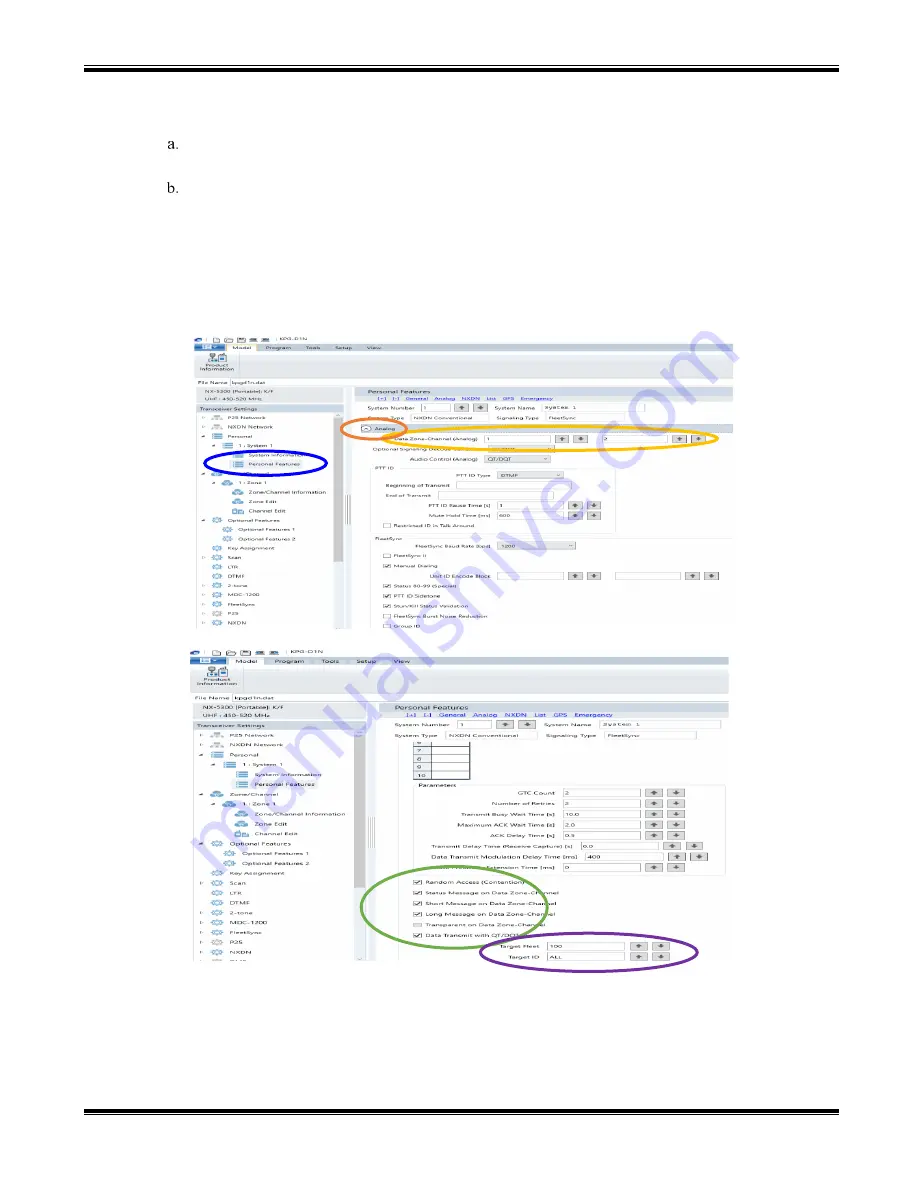
RadioPro IP Gateway
Installation and Configuration Guide NEXEDGE NX-57xx/58xx
17
4.
Configure Data settings & Target/Base ID settings.
Expand the
Personal
folder, expand the
System
1
folder under that, and then select
Personal
Features
.
If using
FleetSync
on a conventional (non-trunked) system, use the
Analog
section to ensure that the
correct data will be sent to the Data Channel:
i.
Specify the channel to use for data by assigning the
Data Zone-Channel (Analog)
field as
required for your system.
ii.
Enable the desired messages
to send across the Data Zone-Channel with a Check.
iii.
Enter a value For
Target
Fleet
and
Target
ID
.
Note: If the target does not include the Control Station(s), data will not appear in RadioPro
.
























