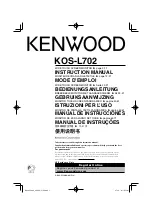English
|
5
Swithing the Display off mode
You can set the display off mode for the monitor.
Press the [V.SEL] button for at least 1 second.
Exit the Display off mode
Press any button.
Press the button other than the [
5
] and [
∞
]
buttons.
Switching Screen Mode
Press the [MODE] button.
Each time the button is pressed, the screen
mode switches as follows:
Display
Setting
"Full"
Full picture mode
"Zoom"
Zoom picture mode
"Just"
Justify picture mode
"Normal"
Normal picture mode
⁄
• Refer to <Monitor Setup> of the A/V controller's
manual.
• When you select the Menu, Easy Control screen,
or Navigation, the display is shown in the full-size
display mode automatically. The screen mode of these
displays cannot be changed.
Switches AV OUT source
Selects an AV source to be output at the "AV
OUTPUT" terminals.
Press the [FUNC] button for at least 1 second.
Each time the button is pressed for at least 1
second, the AV output is changed.
⁄
• Refer to <Switches AV OUT source> of <Basic
Operations> of the A/V controller's manual.
Switches the function screen
Switches to the control screens such as Source
Control Screen.
Press the [FUNC] button.
Each time the button is pressed, the function
control screen is changed.
Setting
Picture & Easy Control Panel
Source Control Screen
Picture Panel (OFF)
⁄
• Refer to <Switches the function screen> of <Basic
Operations> of the A/V controller's manual.
B64-3528-00̲00̲KOS-L702.indb 5
B64-3528-00̲00̲KOS-L702.indb 5
07.2.6 8:11:54 PM
07.2.6 8:11:54 PM