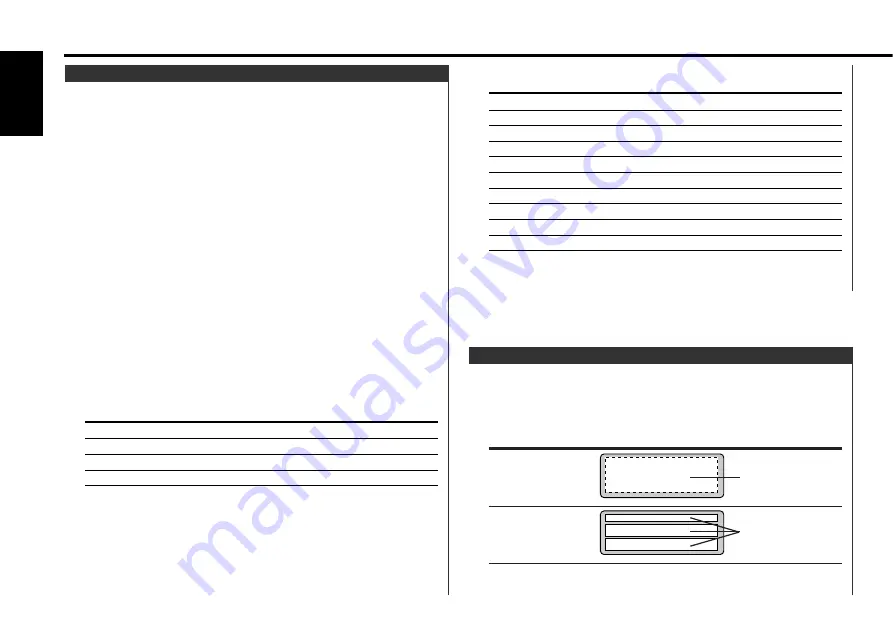
Setting the Display type.
Press the [DISP] button.
Each time the button is pressed the Display type switches as
shown below.
Display
Display mode
"Display Type D"
"Display Type A"
Switching Display Type
In Woofer setting mode
Woofer type
Display
OFF
"Woofer OFF"
12 in. A type
"12in type A"
10 in. A type
"10in type A"
12 in. B type
"12in type B"
10 in. B type
"10in type B"
12 in. C type
"12in type C"
10 in. C type
"10in type C"
8 in. type
"8inch"
12 in. D type
"12in type D"
10 in. D type
"10in type D"
5
Exit Speaker & Woofer Setting mode
Press the [Q] button.
Speaker setting allows the System Q settings to be fine-tuned
according to the type of speakers.
Woofer setting allows for Network configuration according to the
type of subwoofers.
1
Enter Standby
Press the [SRC] button.
Select the "ALL OFF" display.
2
Enter Speaker & Woofer Setting mode
Press the [Q] button.
"Speaker Setting" is displayed.
3
Select the Setting mode
Press the [FM] or [AM] button.
Each time the button is pressed it switches between Speaker
setting mode and Woofer setting mode.
4
Select the Speaker and Woofer type
Press the [
4
] or [
¢
] button.
Each time the button is pressed the setting switches as shown
below.
In Speaker setting mode
Speaker type
Display
OFF
"OFF"
For 5 & 4 in. speaker
"5/4 inch"
For 6 & 6x9 in. speaker
"6
*
9/6inch"
For the OEM speaker
"O.E.M."
Speaker & Woofer Setting
General features
— 12 —
English
Picture
Character
information display
Summary of Contents for KDC-X959
Page 52: ......



























