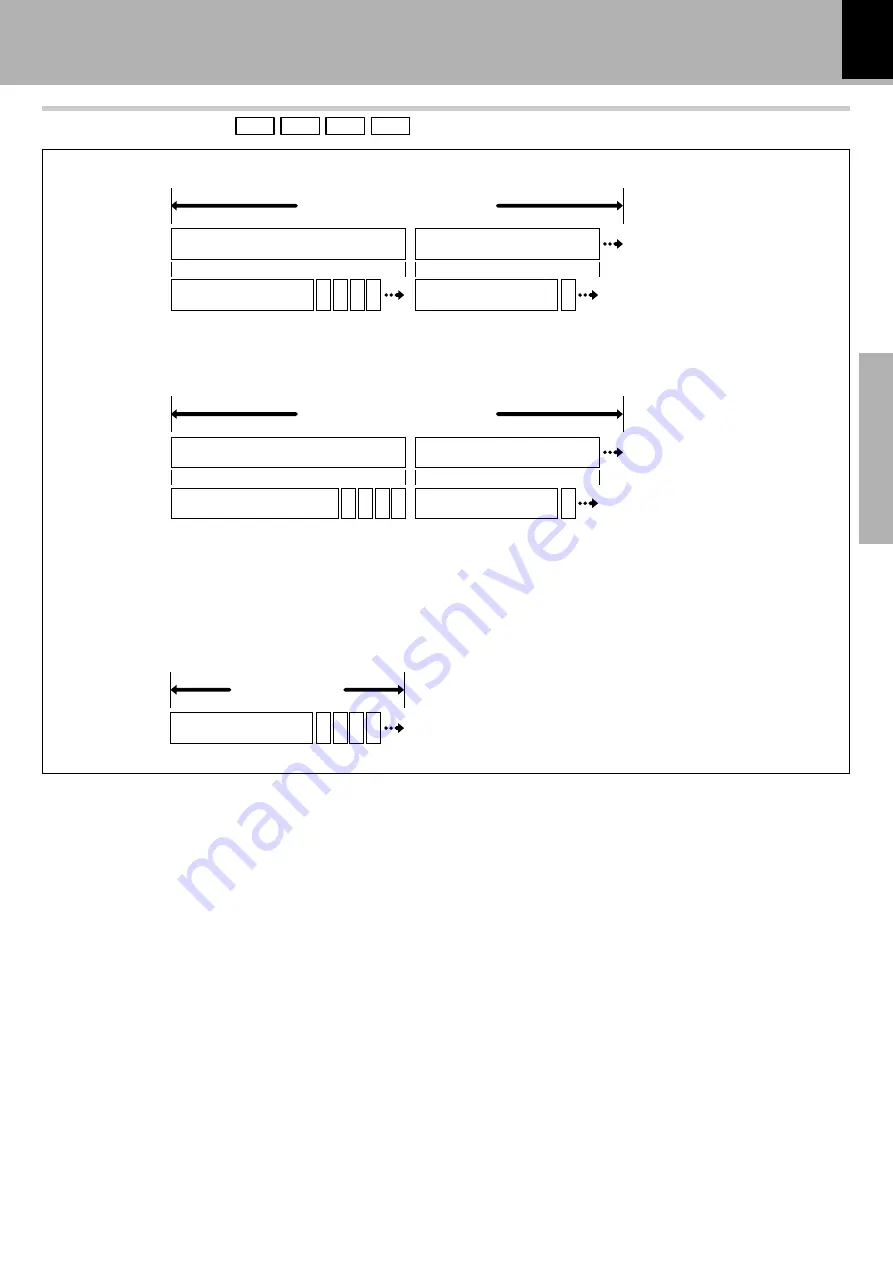
Playable Disc
19
Preparation section
Configuration of Discs
DVD
VCD
CD
MP3
DVD VIDEO disc configuration
2
2 3 4 5
2
2
2
2 3 4 5
The title is the largest unit composing the music and/or pictures in an DVD VIDEO disc. Each title is
composed of multiple chapters.
MP3 disc configuration
CD, CD-R/RW and VCD disc configuration
2
2 3 4 5
2
7
The folder is the storage unit at the highest level in the disc. Sometimes a single folder contains
more than one file, or sometimes files are recorded directly in the disc in place of being included in
a folder. Some discs also have a hierarchical structure in which a folder includes sub-folders. Note
that the file numbers are not assigned on a per-folder basis but they are assigned consecutively for
all the files in the whole disc.
DVD VIDEO disc
MP 3 disc
CD, CD-R/RW
and VCD
Title 1
Title 2
Chapter 1
Chapter 1
Folder 1
Folder 2
File 1
File 6
Track 1






























