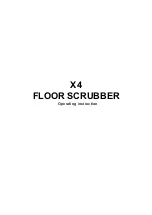MACHINE OPERATION TROUBLESHOOTING
LOSS OF ELECTRICAL POWER
1) Check if the Switches are in the ON position.
2) Check to see if Electric Cord is plugged in.
3) Check if the Brush Circuit Breaker has tripped. Clear brush of debris until brush turns freely. Then reset the
breaker.
4) Check circuit breakers or fuse box in your building.
5) Check if the outlet is wired to a light switch, or try using a different outlet.
6) If Machine keeps blowing breakers or fuses every time you turn it on, have a qualified repair center check the
equipment.
LOSS OF VACUUM / LITTLE OR NO SUCTION
1) Check if hose cuffs on back of the machine are connected. (See illustration on page 4.)
2)
Be sure the suction switch is on. If you don’t hear any sound from the vacuum, have a qualified repair center check
the equipment.
3) Be sure the lid is firmly seated in the bucket and the bucket handle is snapped in place.
4) As you make a backwards cleaning stroke, be sure the suction lips are down firmly on the carpet.
5) Brush off any accumulated lint or debris on the vacuum filter screen located on the bottom of the lid.
6) The vacuum nozzle may be stopped up with lint. Turn the machine OFF. Unplug and empty the machine of liquid.
Tilt the machine back and remove lint with a bent hanger.
LACK OF WATER PRESSURE
1) Make sure the cleaning solution was poured from the removable bucket into the solution tank.
2) Make sure to pull the spray/brush trigger switch while carpet cleaning; or the hand tool switch is ON when using the
hand tool.
3) Check to see if the solution hose is connected at the back of the machine.
4) Make sure you are not out of cleaning solution.
NO BRUSH MOVEMENT
1) Pull the spray/brush trigger switch. If there is no movement, release trigger and check to see if the brush spins
freely. Remove any lint and string caught on the brush. Reset the circuit breaker located on the Handle. DO NOT
attempt to reset circuit breaker if it trips a second time. Have a qualified repair center check/repair the equipment.
2) If the motor runs and the brush will not spin (but it can be turned freely by hand), the belt needs to be replaced. See
C-4 repair instructions for further details.
KENT INVESTMENT CORPORATION LIMITED WARRANTY
Kent Investment Corporation (the "Company") warrants each new machine against defects in material and workmanship under
normal use and service for a period of six months from date of purchase. Our obligation under this warranty is limited to the making
good at our factory or authorized distributor service station any part or parts thereof, except motors and pumps (see exception
below), which within the warranty period are returned to our factory or authorized distributor service station, transportation prepaid,
and which are determined by us to have been defective in workmanship or material. All parts being returned must be accompanied
by date of purchase, name of party purchased from, invoice number and serial number of machine. Purchaser's exclusive remedy
against defects in workmanship or material under this warranty shall be the repair or replacement of the returned part or parts as set
forth above.
EXCEPTION:
This warranty does not apply to motors or pumps used on Kent Investment machines. The motors and pumps carry a
warranty of their own and are covered by the manufacturer of said motors and pumps.
This limited warranty does not cover any product or part(s), damage or defects resulting from misuse, neglect, accident, normal
expected wear, improper installation or operation contrary to factory recommendations or unapproved, unauthorized repairs or
alterations. Kent Investment Corporation reserves the right to inspect and make the final decisions on any warranty claims that may
be questionable.
Purchaser shall have no claim against the company in connection with this warranty, the company's machines, or otherwise, for
consequential or incidental damages, including without limitation damages for loss of use, lost profits, or delayed delivery or
expenses related to the receipt, transportation, or care of a new machine. In no event shall the company's liability with respect to
each machine covered under this warranty exceed the price paid by purchaser for such machine.
This limited warranty is the exclusive warranty of Kent Investment Corporation and is in lieu of any other warranty express or implied,
including, but not limited to, warranties of merchantability and fitness for a particular purpose.
5
Summary of Contents for C4-100A
Page 1: ...Maintenance Repair Manual Models C4 100A C4100LM C4 UPBLMDeepCleaningExtractors ...
Page 2: ...7001 ...
Page 20: ...Models C4 100A C4100LM C4 UPBLM Parts List and Diagrams ...
Page 21: ...18 ...
Page 23: ...20 ...
Page 25: ...22 ...
Page 27: ...24 ...
Page 29: ...26 ...
Page 30: ...27 ...
Page 31: ...28 ...
Page 32: ...29 ...
Page 35: ...32 ...
Page 37: ...34 ...
Page 39: ...36 ...
Page 41: ...38 ...
Page 42: ...39 ...