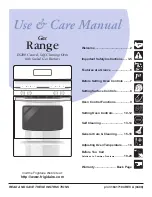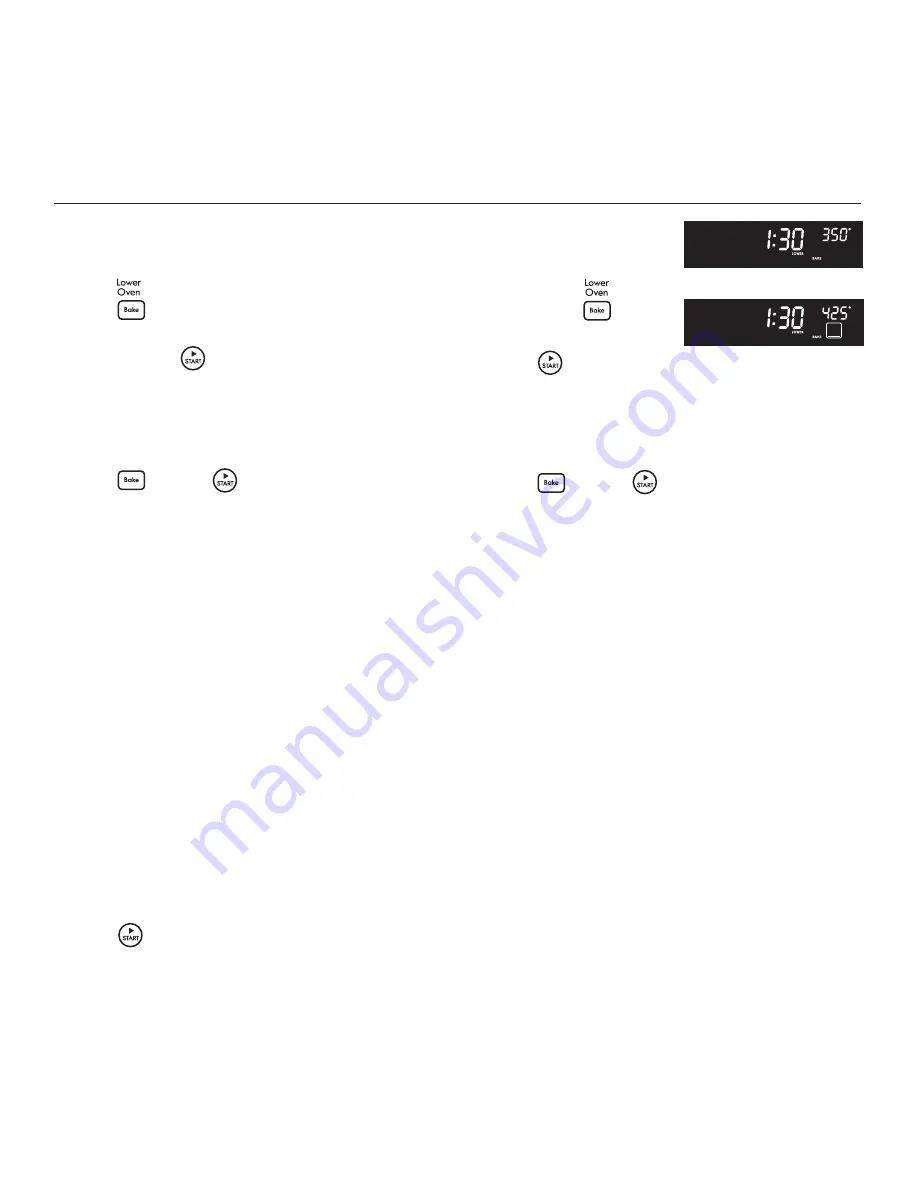
32
To Set the Recipe Recall Feature
This feature will ONLY recall a
Bake
,
Convection Bake, Cakes, Breads, Convection roast, Slow Cook, Cook Time
or a
Cook
Time
with a
Warm & Hold
added setting. This feature will not work with any other function including a
Delay Start
, a
Clean
Cycle
or a
Broil
setting.
Restoring factory default settings
When new, your appliance left the factory with predetermined oven control setting. Over time, the user may make changes
to these settings. The following options have user preferences that could be modified and may have been changed since the
appliance was new:
12 or 24 hour display mode;
Continuous bake or 12-Hour Energy Savings mode;
Silent or audible control;
Oven temperature display (Fahrenheit or Celsius);
Oven temperature adjustment;
Any stored recipes;
Accent Light brightness setting.
Please remember that if you choose to restore, ALL of the above preferences will be restored to factory default settings, the
oven temperature offset will reset and any stored information will be cleared.
1. Press and hold
7
keypad until first beep sounds (about 6 seconds).
2. Press
.
Fig. 1
4 2 5
for 3 seconds.
and then
To Program the Oven to Begin Baking Immediately and record
a Recipe (example: for a Bake mode at 425°C)
1. Place the food in the oven.
2. Press
.
3. Press
(Fig. 1).
4. Press
4 2 5
(Fig. 2).
5. Press and hold
pad for at least 3 seconds or until a beep
sounds. The beep indicates that this recipe has been recorded for
future recall.
To Program the Oven to Begin Baking with a stored Recipe
1. Place the food in the oven.
2. Press
and then
(Fig. 2).
3. The Temperature (and the cook time, if programmed) is recalled,
the oven will begin immediately to cook with the previously
recorded recipe.
Fig. 2
INSTRUCTIONS
PRESS
DISPLAy
Setting Oven Controls
Summary of Contents for Elite 790.9751 Series
Page 42: ...42 Notes ...