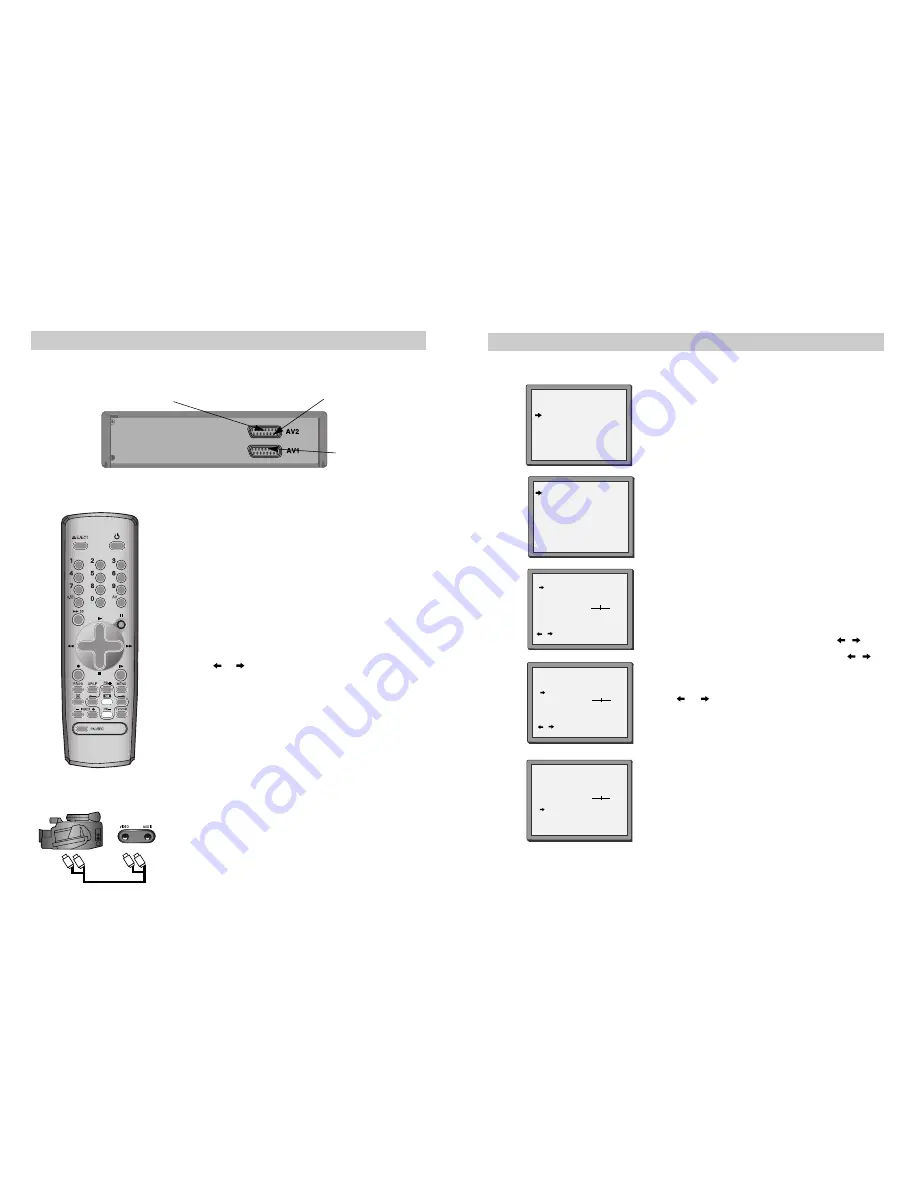
9
8
2nd scart socket
If your video has the AV2 output, shown in the diagram below, you can connect other
equipment as seen on pages 3 and 4.
2nd scart
INPUT ONLY
INPUT+OUTPUT
When connecting other equipment please refer to their
manuals for further information. This video manual
recommends the set up as shown on page 3 diagram 3. When
connected by this method if the equipment is turned off the
video behaves as normal, but if the equipment is turned on the
video will automatically switch over to AV2 mode and displays
the channel of the other equipment, channel selection can only
be performed by the other equipment, the video
PR+/PR-
buttons have no effect.
To return to normal video use the other equipment must be
turned off.
When the program is encoded (and you have a decoder connected to
socket EURO AV2), you must set in OSD menu (PR PRESET/MANUAL
SET) with
or
„DECODER“ to „ON“.
Recording from other Equipment.
Simple recording can be performed (refer to page 18), ensure the
equipment is turned on and is displaying the correct channel.
Timer recording (refer to page 19), set the video to perform a
timed recording ensuring
AV1
is selected as the channel to be
recorded. Some equipment may have a timer which allows it to
be powered on to the correct channel, if this feature is not
available the other equipment should be left powered on.
Front AV
If the video has front input sockets, it is possible to connect
devices such as a camcorder to the video. To watch a
camcorder tape the video must be in AVF mode. Recordings of
this input are the same as described on page 4.
Manual tuning
Manual tuning allows you to tune in new stations or equipment such as a satellite receiver and so on.
1
Press
MENU
.
Choose ‘PR Preset’ by pressing
PR-
then
OK
.
Choose ‘Manual Set’ by pressing
PR-
then
OK
.
Press
PR+
or
PR-
to select any programme number that
is not being used, for example ‘----’ or ‘P-xx’.
Press
OK
to confirm.
Set the station you want:
◆
the programme location number,
◆
the broadcast system you want (Aerial(CH) or
Cable(CC)),
◆
You can directly enter the real channel number with
the 0 to 9 buttons, or search by pressing
/
,
◆
The fine tuning you can adjust, by pressing
/
,
◆
When the program is encoded (and you have a
decoder connected to socket EURO AV2), press the
or
to select ON or OFF,
◆
Change or create the station name.
Refer to page 10.
PR PRESET
AUTO SET
MANUAL SET
PR ERASE
PR ALIGN
PR+/-:SELECT
OK:CONFIRM MENU:END
MANUAL SET
PR01 ARD
PR08 P-08
PR02 ZDF
PR09 P-09
PR03 P-03
PR10 P-10
PR04 P-04
PR11 P-11
PR05 MTV
PR12 ----
PR06 P-06
PR13 ----
PR07 P-07
PR14 ----
PR+/-:SELECT
OK:CONFIRM MENU:END
2
3
4
5
MANUAL SET
PR+/-: UP/DOWN
/
: SELECT
OK:CONFIRM MENU:END
PR
04
RECEPTION
AERIAL
AUTOSEARCH
CH_ _
FINE TUNING
DECODER
ON
NAME
_ _ _ _
MANUAL SET
PR+/-: UP/DOWN
/
: SELECT
OK:CONFIRM MENU:END
PR
03
RECEPTION
AERIAL
AUTOSEARCH
CH 03
FINE TUNING
DECODER
ON
NAME
_ _ _ _
MANUAL SET
PR+/-: UP/DOWN
0/1: CHANGE/CREATE
OK:CONFIRM MENU:END
PR
03
RECEPTION
AERIAL
AUTOSEARCH
CH_ _
FINE TUNING
DECODER
ON
NAME
_ _ _ _
Press
OK
to store the picture you want.
Tune in other stations (by following step 3 onwards) or
press
MENU
to leave the tuning mode.
Your video has 99 available channel slots. It will only store programmes that are available in your
area. You can tune in other stations in any channel slot that is not already being used.
Summary of Contents for ST737
Page 17: ......

















