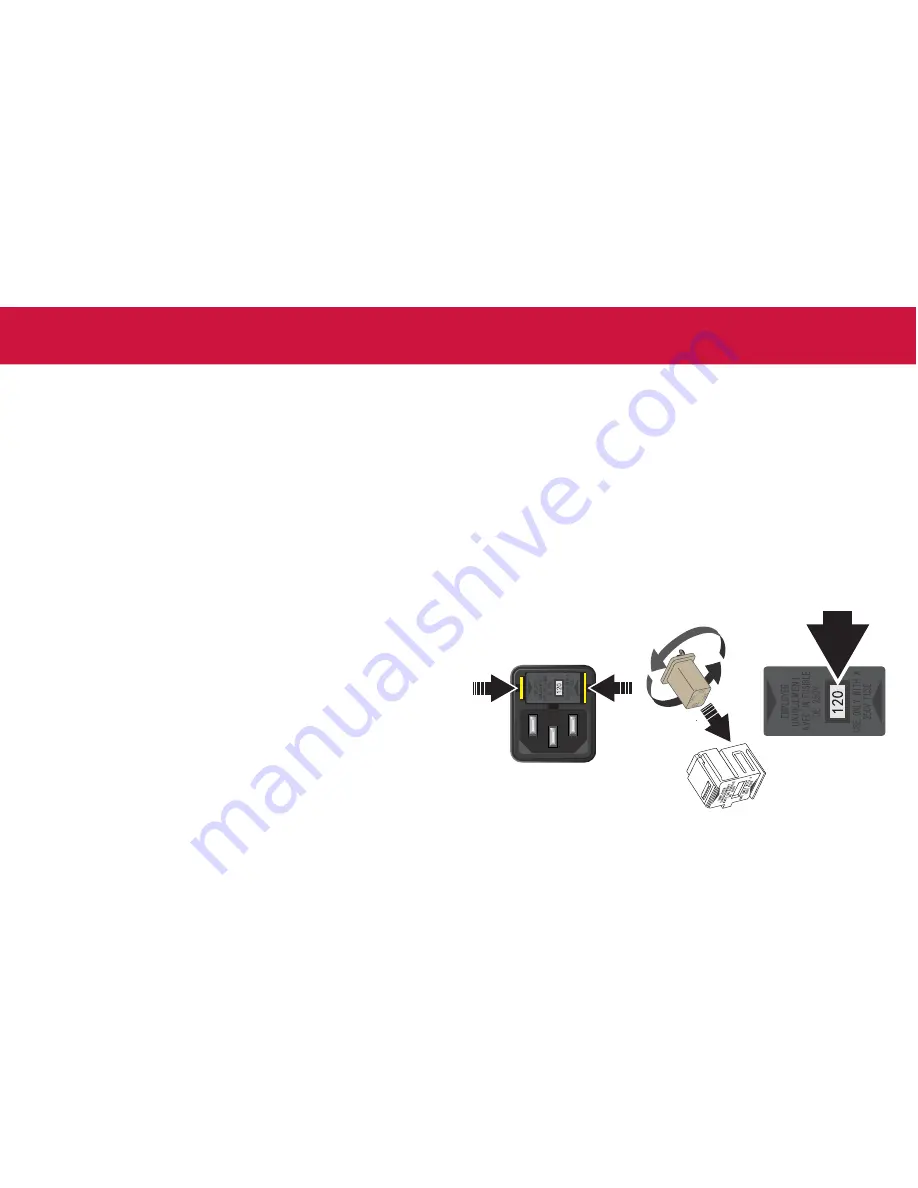
To change the fuse orientation:
1.
Make sure the POWER is off.
2.
Remove all test leads connected to the instrument.
3.
Remove the power cord.
4.
Squeeze the tabs on the fuse case and remove the fuse case
from the power module.
5.
Remove the fuse from the fuse case.
6.
Rotate the fuse so the proper voltage on the fuse shows in
the fuse case when installed.
7.
Install the fuse case in the power module.
Unpack and inspect the instrument
To unpack and inspect the instrument:
1.
Inspect the box for damage.
2.
Open the box.
3.
Remove the bag that contains the documentation,
standard accessories, and optional accessories.
4.
Remove the DAQ6510 from the box.
5.
Remove the packaging insert.
6.
Inspect the instrument for any obvious signs of
physical damage. Report any damage to the shipping
agent immediately.
You should have received the DAQ6510 with:
•
Software and Documentation Downloads insert
•
Power line cord
•
USB Type B cable
•
1757 Standard Test Lead Kit
•
Calibration certifi cate
Refer to the packing list for additional items that might have
shipped with your instrument.
Check fuse settings
The fuse is set at the factory. Check the power module on the
back of the instrument. The correct voltage setting should be
displayed.


















