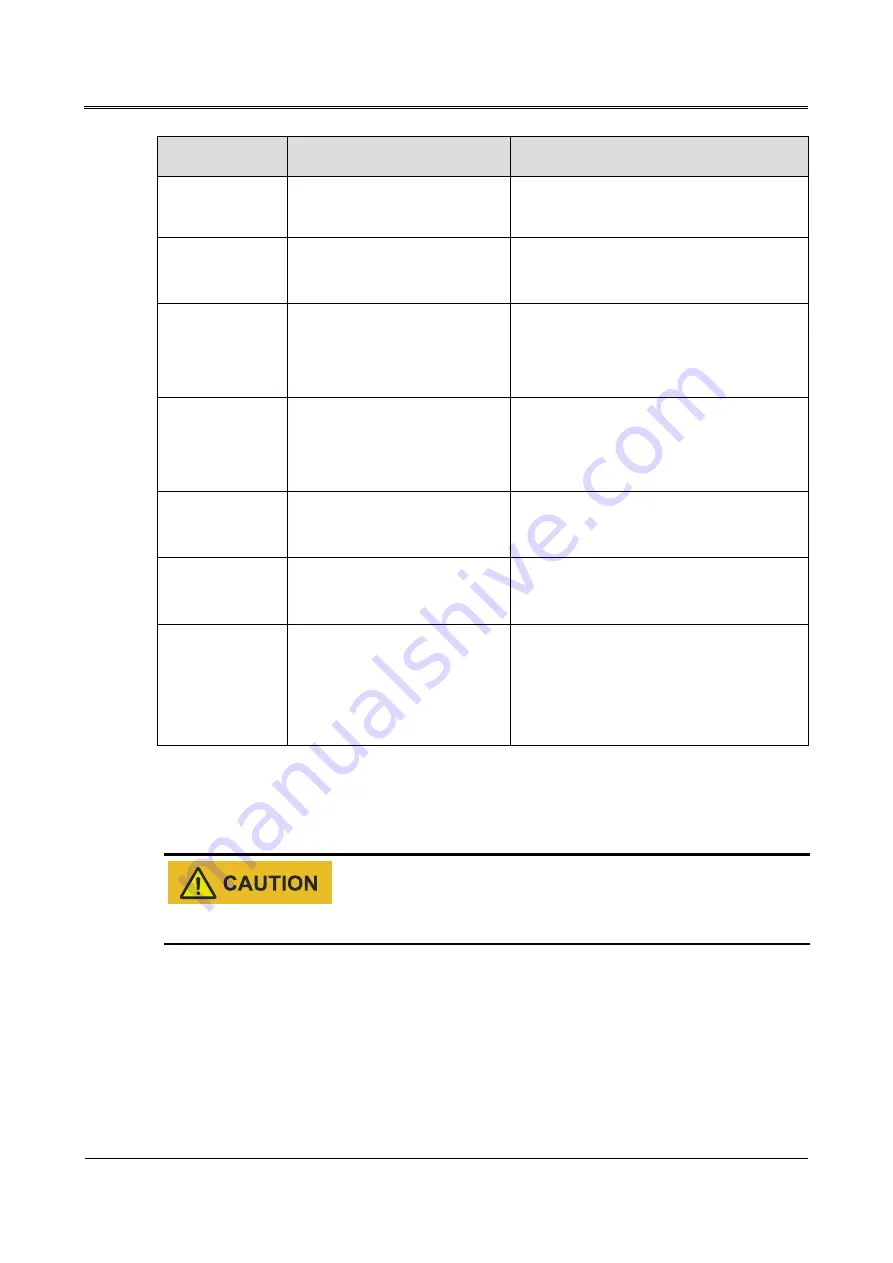
Power Conversion System BCS-B-H Series (1000K-1500K)
User Manual
7 Troubleshooting
All rights reserved © Kehua Data Co., Ltd.
77
Phenomenon
Possible reason
Solution
same when several PCS parallel
connected.
accordance with each other's, and the
address of each PCS must be different.
DC
fuse
disconnected
DC fuse is damaged
Replace DC fuse.
Battery reversed
connected
The positive and negative of
battery is reversed connected.
After the PCS discharge completely,
connect the positive and negative of battery
properly.
External
contactor
abnormal
External contactor is damaged
or fault
After the PCS discharge completely,
maintain the external contactor.
Voltage
ride
through
Grid abnormal
Check the grid, after the grid recover
normal, it will recover normal running.
Battery
switch
abnormal
External battery switch fault
After the PCS discharge completely, check
if the external battery switch is damaged.
Zero-offset
calibration
abnormal
The calibration after power on
abnormal.
Disconnect the AC and DC power switch
and then close them again, restart the PCS.
If the abnormal still exist, please contact the
manufacturer in time.
7.2 Maintenance Operation Procedure
During operating, prohibit opening the front door.
Step 1
Shut down the PCS according to ON/OFF operation on the touch screen (at this time, the PCS does
not run, but the input and output port of the PCS still has electricity).
Summary of Contents for BCS-B-H Series
Page 1: ...Power Conversion System BCS B H Series 1000K 1500K User Manual...
Page 2: ......
Page 96: ...4402 02858 005...












































