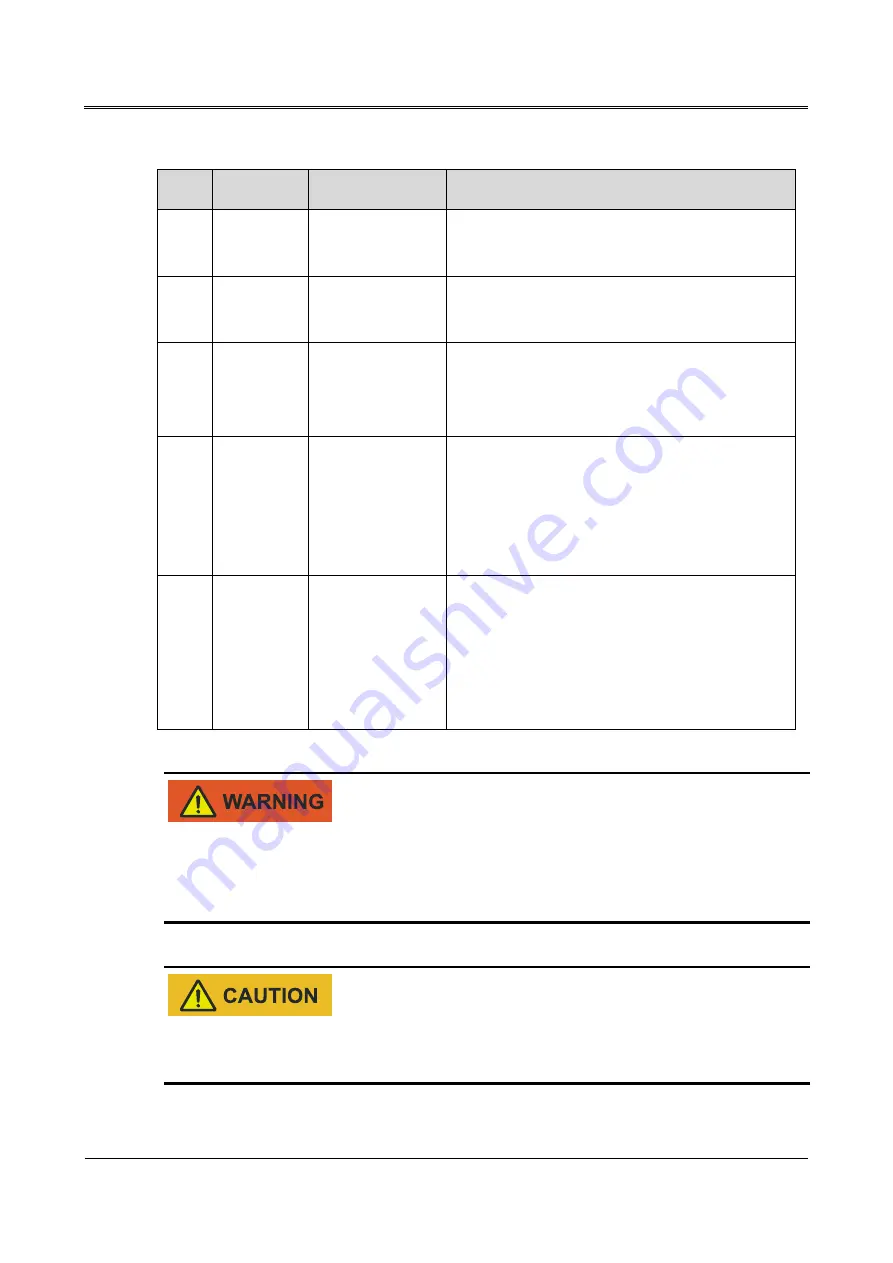
Power Conversion System BCS-B-H Series (1000K-1500K)
User Manual
2 Overview
All rights reserved © Kehua Data Co., Ltd.
11
Table2-1
Description of the operation panel
NO.
Silk-screen Name
Description
○
1
RUN
RUN indicator
Green: If the indicator light on, that means the PCS
is working normally.
○
2
POWER
POWER indicator
Green: If the indicator light on, that means the
controlling power source is normal.
○
3
ALARM
ALARM indicator
Red: If the indicator light on, that means there is
fault detected; once the fault is removed, the
indicator will light off automatically.
○
4
-
Touch screen
Check the running parameters;
Check and change the work mode;
Check the fault information;
Check and change the time.
○
5
-
EPO
emergency
power off button
EPO button is used to disconnect the connection of
the PCS and power grid in emergency, which ensure
the safety of the PCS.
Be sure to spin off the EPO button before the system
restart.
The EPO button is just used in emergency or device fault. When normal use, the ON/OFF operation
must be done according to ON/OFF instruction in the screen.
In emergency, press the EPO button directly to power off the converter rapidly.
After using EPO button, if you want to recover the normal running of the PCS, it needs to popup the
EPO button (rotate the button in clockwise) and reboot the control power.
Summary of Contents for BCS-B-H Series
Page 1: ...Power Conversion System BCS B H Series 1000K 1500K User Manual...
Page 2: ......
Page 96: ...4402 02858 005...
















































