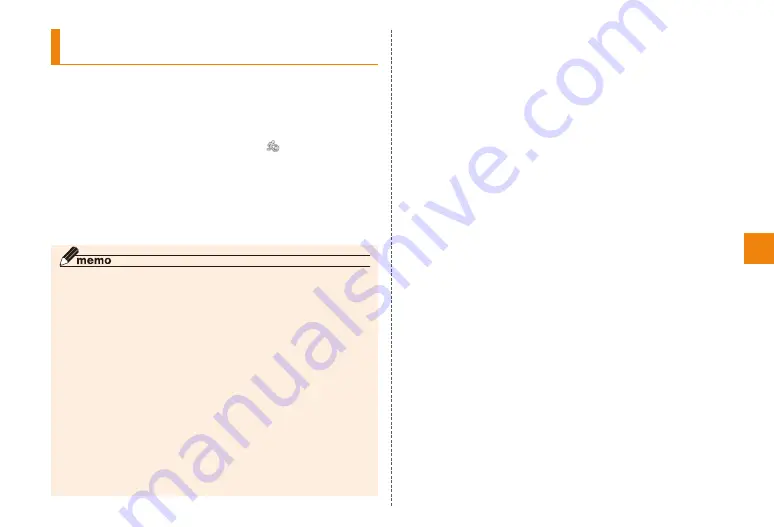
35
Receiving emergency earthquake
information
When emergency earthquake information is received the
notification has a special warning sound, vibration, and
screen display.
Receive emergency earthquake information
The warning sound (fixed) sounds and
appears in the
status bar.
Drag the status bar downwards
Tap the emergency earthquake information
The content of the emergency earthquake information is
displayed.
◎ Emergency earthquake information cannot be received if the
power is off, in areas where signals are not available even within
the service area (such as in tunnels or when underground),
or if the condition of the signal is bad. If this happens, the
notification cannot be received again.
◎ This delivery system is different from emergency earthquake
information provided through TV, radio, or other communication
procedures, which means that the time the emergency
earthquake information arrives may vary.
◎ Information from someplace other than your current location
may be received.
◎ It is not possible to change the warning sound or settings for
receiving emergency earthquake information.
◎ Emergency earthquake information cannot be received during
a call. It may not be possible to receive emergency earthquake
information while using the browser or if mail is incoming, either.
◎ The warning may not sound and only the screen notification may
appear if the ISW11F is being used.
















































