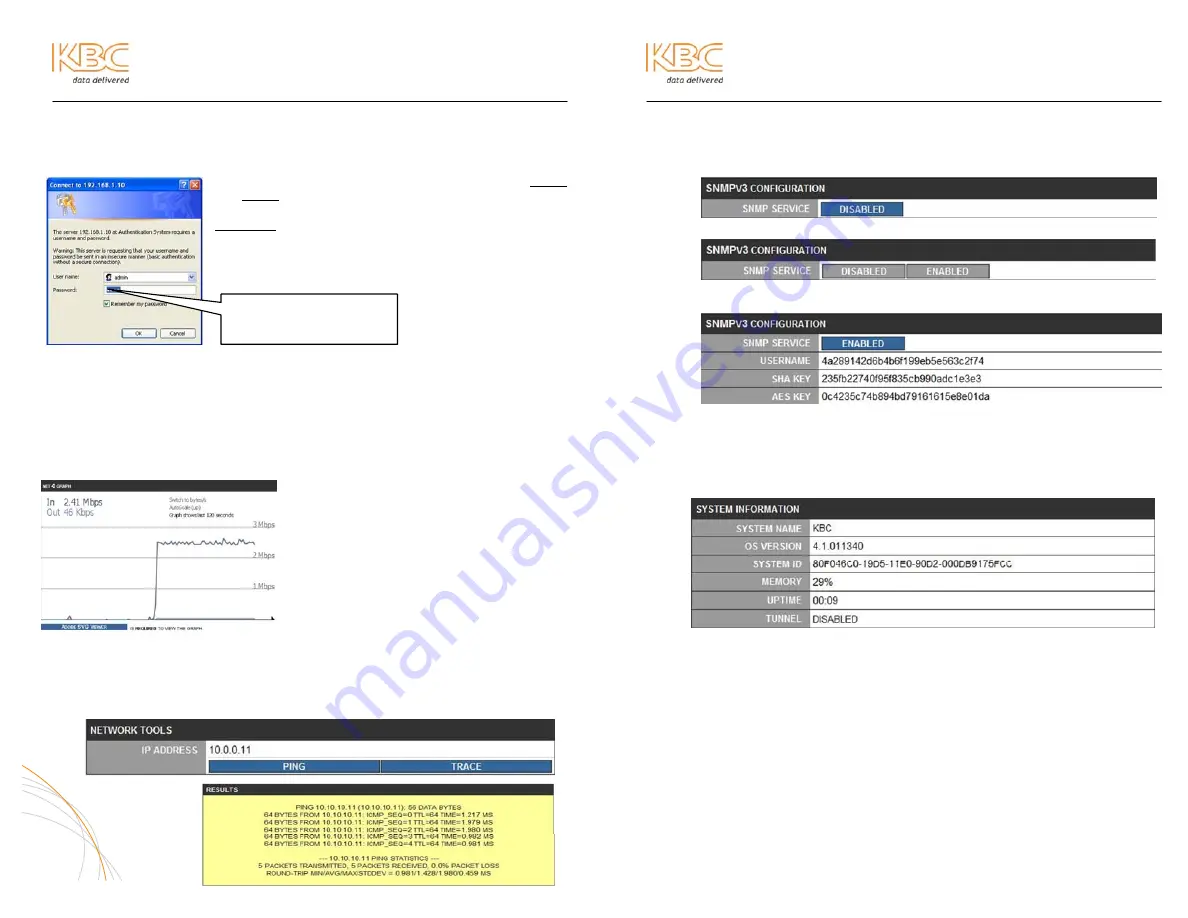
Thrulink Operations Manual
ADVANCED OPERATION (CONTINUED)
WEB BROWSER LOG IN
The default ID and password for the ThruLink is admin
and admin.
WARNING: IF YOU CHANGE THE USER NAME AND/OR
PASSWORD, YOU WILL NEED TO KEEP A RECORD OF
YOUR CHANGES IN A SAFE PLACE. IF THE PASSWORD IS
FORGOTTEN OR MISPLACED, THE UNIT MUST BE
RETURNED TO KBC TO BE RESET.
INTERFACE CONFIGURATOR WEB PAGES
A.
DIAGNOSTICS
1.
Monitor
The throughput monitor graph will show the amount of throughput traffic
that is being transmitted across the ThruLink tunnel. The rate can be
seen in Megabits per second or percentage of overall throughput
capacity.
The graph shown indicates a 2.5 Mbps stream
being pulled across the Mesh network. As soon
as the stream is accessed, the graph jumps
from <1M up to an average of 2.41 Mbps.
2.
Network
The ThruLink offers a ping and trace command tool to be used along with
the Command Prompt to ping/trace the LAN or WAN IP addresses of other
ThruLink or Ethernet devices on the network.
11
Thrulink Operations Manual
ADVANCED OPERATION (CONTINUED)
Network Diagnostics (Continued)
SNMP Enable
Default configuration is SNMPv3 Disabled.
To enable, simply click the Blue “Disabled” button in order to see the
Enabled option.
3.
System
The opening page of the internal configuration web browser displays the
default settings. All configuration changes will be seen on this page as
well.
a.
System Information
System Name: This can be any identifier which is designated on the
host name on the Set Up page.
OS Version: This is the software version and Serial BOD put together.
The Serial BOD can also be found on the Firmware page.
System ID: The individual identification number for the mesh node.
Memory Used: This is the system load, the percentage will fluctuate.
System Uptime: Time since last system reboot.
Tunnel: See page 13 for Client tunnel status messages
12
User name:
admin
Password:
admin
















