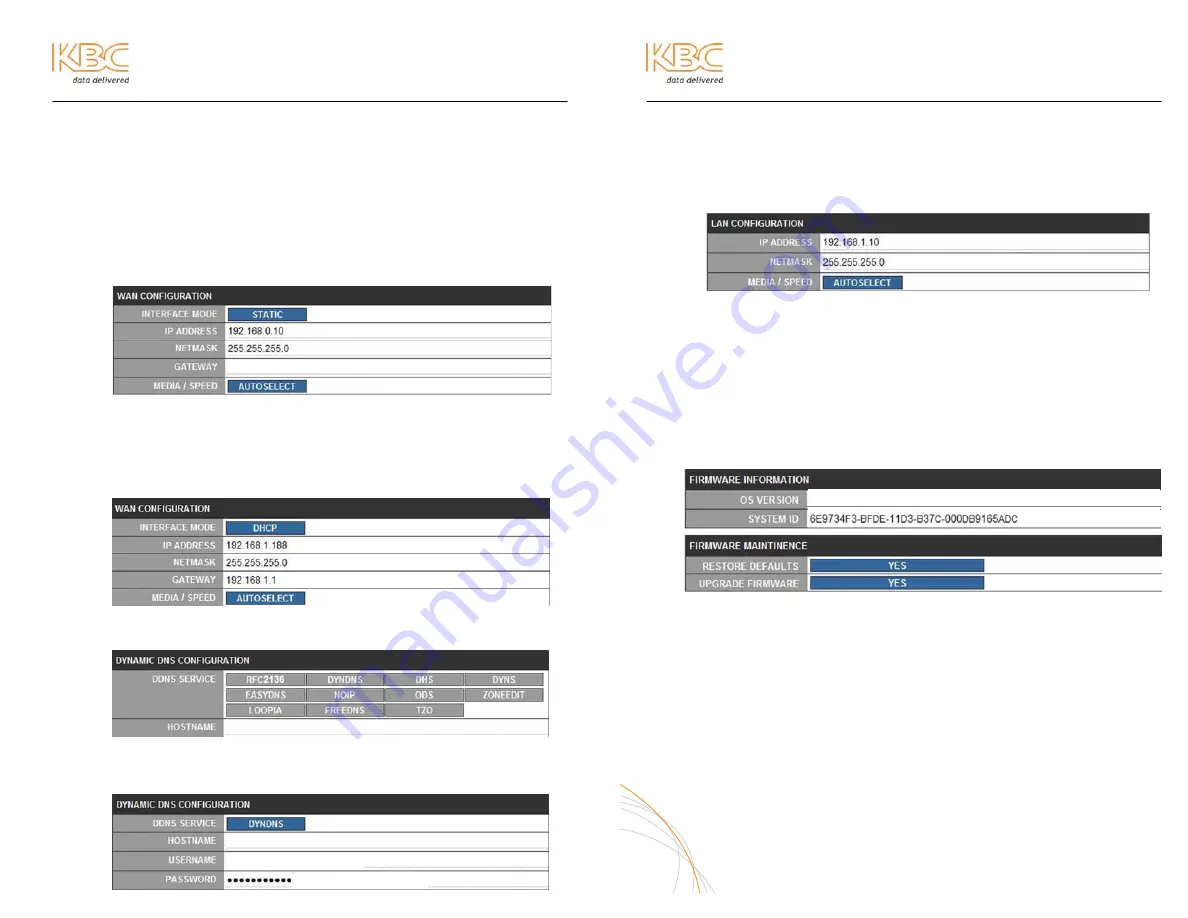
Thrulink Operations Manual
ADVANCED OPERATION (CONTINUED)
b.
WAN Configuration
Select a WAN mode, IP, Subnet mask and Gateway. See page 9
if the WAN configuration will match the existing network
settings. If a different subnet will be used, select the desired
configuration.
i.
Static
To configure your own selected settings, use the Static
setting. Make sure you do not set the WAN subnet to the
same subnet as the LAN IP.
ii.
Dynamic DHCP
If dynamic is selected, the WAN IP subnet, address,
netmask and gateway will be configured from the DHCP
server. In the screen shot below, the following settings
were configured automatically while connected to a router
handing out IPs on the 192.168.1 subnet:
1.
Dynamic DNS Service Setting
Below are the options to select the DNS settings
2.
Example of settings
The following are example configurations; insert your settings
from your ISP.
19
Thrulink Operations Manual
ADVANCED OPERATION (CONTINUED)
a.
LAN Configuration
Select a LAN IP and Subnet mask. See page 9 if the LAN
configuration will match the existing network settings. If a
different subnet will be used, select the desired configuration.
Note: the LAN configuration shown above would not be available if the Dynamic WAN
setting configured the WAN IP to the 192.168.1 subnet. The WAN and LAN settings
must be on different subnets.
C.
SYSTEM
The software version, default restore and password settings are
indicated/configured through the System links.
1.
Firmware
KBC recommends restoring the defaults prior to firmware updates,
however, the previous settings will remain if not restored.
20
your_username
yourhostid.serviceprovider.extension
4.3.151834
















