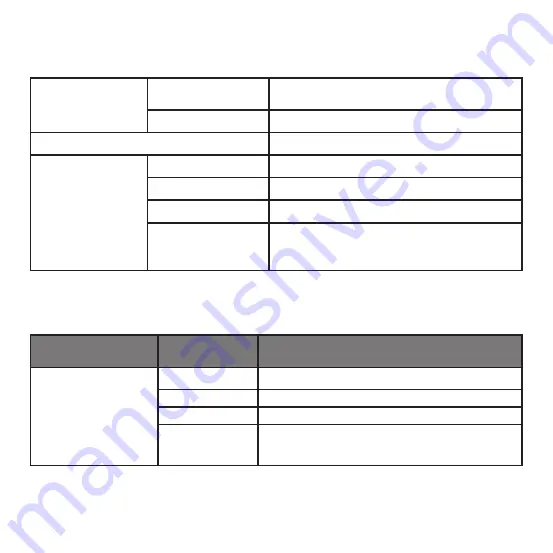
19
INFRARED RECEIVER
Sets if the IDU can receive the remote controller signal ENABLED
(default)/ DISABLED
AUTO RESTART
ENABLED (default)/ DISABLED
IDU ADDRESSES
Sets the IDU communication address (0 ~ 63#)
OPERATING DATA
ERROR CODES
Last 10 fault records (IDU, ODU, wired controller)
ODU DATA
(Refer to appendix 1 ODU information)
IDU DATA
(Refer to appendix 2 IDU information)
WIRED CONTROLLER DATA
Displays the wired controller software version, T1, main or secondary
wired controller, number of online IDUs, and group NO.(In group control,
the group number is the smallest address among all IDUs +1)
Table-3 Secondary controller service menu
ROOM SENSOR
CONFIGURATION
LOCATION
WIRED CONTROLLER / INDOOR UNIT
OPERATING DATA
ERROR CODES
Last 10 fault records (IDU, ODU, wired controller)
ODU DATA
(Refer to appendix 1 ODU information)
IDU DATA
(Refer to appendix 2 IDU information)
WIRED CONTROLLER
DATA
Displays the wired controller software version, T1, main or secondary wired
controller, number of online IDUs, and group NO.(In group control, the
group number is the smallest address among all IDUs +1)
Summary of Contents for KCT-03 SRPS
Page 4: ......
Page 32: ...28 2 Display Description Main display interface Fault display interface Fig 24 ...
Page 68: ......
















































