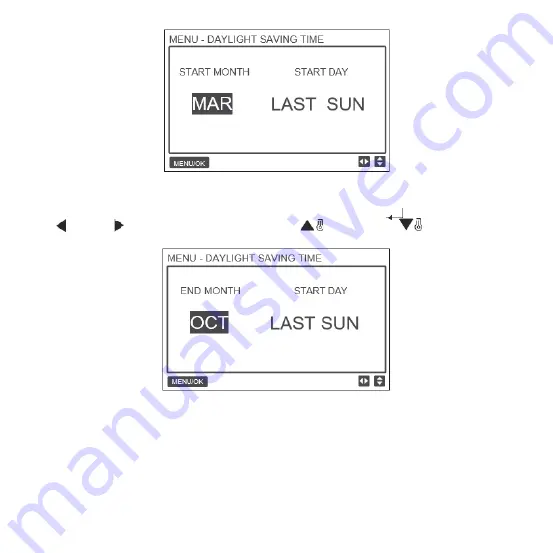
52
SET THE END TIMES FOR DAYLIGHT SAVING — Use the cursor to choose END, and press MENU/OK
to enter this setting.Press the
LEFT
or RIGHT
button to move the cursor, and press TEMP UP
or TEMP DOWN
to set the end time for
daylight saving, as shown in Fig. 58.
When the indoor temperature display is set, the current indoor temperature will be displayed on the homepage, as shown in Fig. 59.
12. Indoor Temperature Display
Fig. 57 - Setting the start time for daylight saving
Fig. 58 - Setting end time for daylight saving
Summary of Contents for KCT-03 SRPS
Page 4: ......
Page 32: ...28 2 Display Description Main display interface Fault display interface Fig 24 ...
Page 68: ......



























