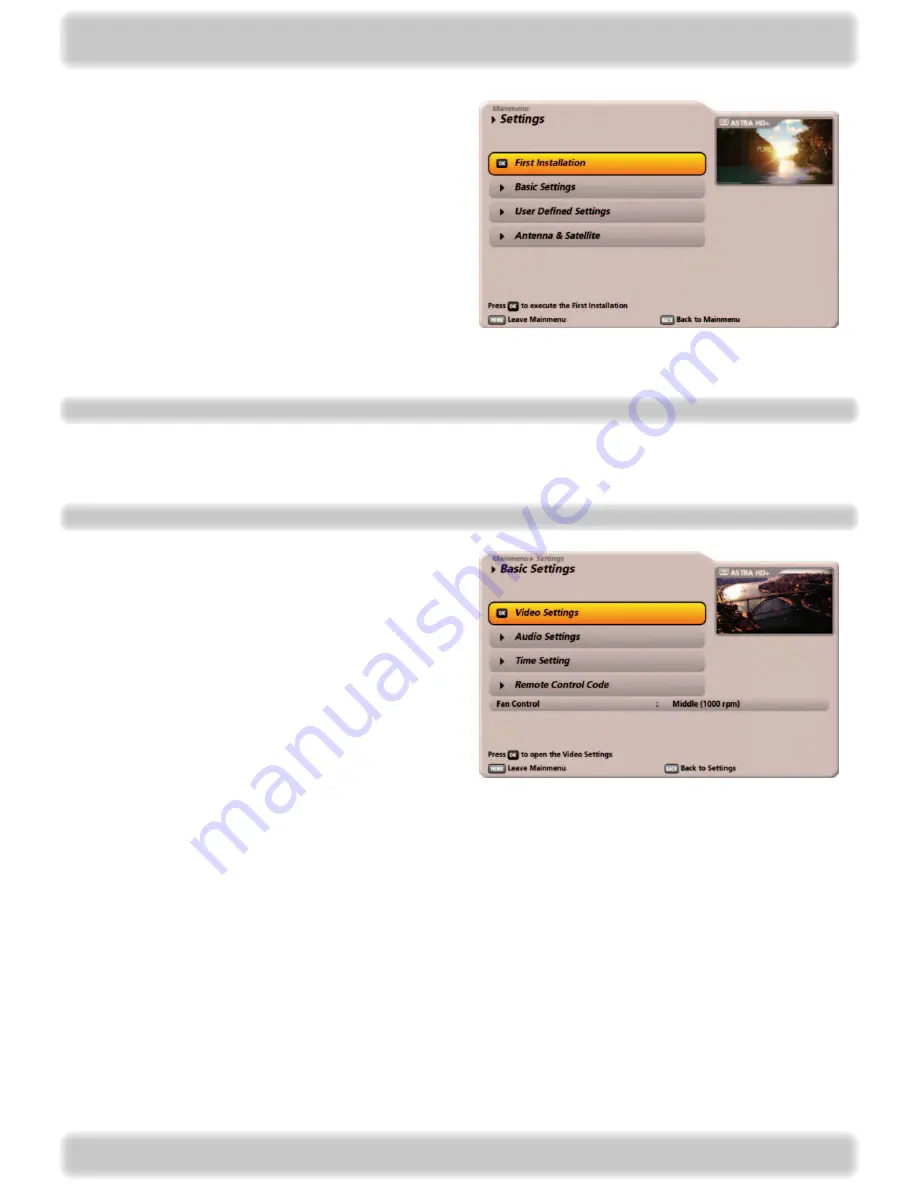
110
Main menu - Settings
Basic settings
After calling up the menu you will see the following
display:
You can choose between various different menus:
- First Installation
- Basic Settings
- User Defined Settings
- Antenna & Satellite
Use the
buttons to select the desired menu and
confirm your selection using the
button.
First installation
For this see the chapters “Connection and Set-Up”, “First installation”.
After calling up the menu you will see the following
display:
You can choose between various different menus:
- Video Settings
- Audio Settings
- Time Setting
- Remote Control Code
- Fan Control
Use the
buttons to select the desired menu and
confirm your selection using the
button.






























