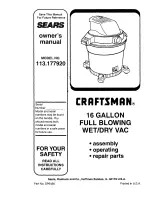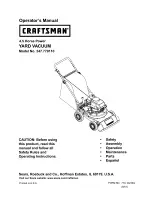– 10
Please unfold the pages with the diagrams!
Illustration
Insert handle into the basic unit as far as it goes un-
til it engages audibly.
The handle must sit snugly into the appliance.
Illustration
Place the device in the parking station for safe stor-
age.
Illustration
Screw the cleaning rollers onto the threaded rod up
to the mechanical stop.
Pay attention to the colour-codes on the inside of
the roller and roller holder on the appliance (e.g.
blue should match up with blue).
After the installation, check to ensure that the
cleaning rollers sit snugly.
Note
Illustration
The appliance can be loaded in operational condition or
with the handle removed (for stowage/storage).
Illustration
Plug the charging cable of the charger into the
charging socket on the device.
Plug the mains plug of the charger into a power out-
let.
Illustration
The LED indicator lights display the battery's cur-
rent charging state.
All 3 LED indicator lights flash from bottom to top
when charging a completely empty battery.
The lowermost LED lights up continuously when
the battery is 1/3 charged, the two upper LEDs con-
tinue to flash.
When the battery is 2/3 charged, the two lower
LEDs light up continuously, the uppermost LED
continues to flash.
After the battery has been fully charged, the 3 LED
indicator lights will continue to light constantly for
60 minutes. After this time, the LED indicator lights
go out.
Illustration
Once the battery is charged, pull the mains plug out
of the socket and the charging cable out of the
charging socket.
Illustration
Place the device in the parking station.
Illustration
Grasp the fresh water tank by the recessed grip
and remove it from the device.
Illustration
Open the tank cap and turn it to the side.
Illustration
Fill the fresh water tank with cold or lukewarm tap
water.
KÄRCHER detergents/care agents can also be
added to the fresh water tank as required.*
Do not exceed the "MAX" marking when filling.
Close tank lock.
Illustration
Insert the fresh water container into the appliance.
The fresh water tank must sit snugly into the appli-
ance.
ATTENTION
*Follow the recommended dosage instructions on the
detergent/care agent.
ATTENTION
Illustration
The device can only vacuum dried dirt and liquids (max.
140 ml).
Illustration
Brush or vacuum the floor before starting work. This re-
moves dirt and loose particles from the floor before the
wet cleaning commences.
Before use, check the floor for water consistency at sus-
pect areas. Do not clean water-sensitive coatings, such
as untreated cork floors (moisture ingress is possible
which may damage the floor).
Illustration
To avoid fresh footprints on the freshly-wiped floor, work
backwards towards the door.
Clean the floor by moving the appliance back and
forth at a similar speed as if you were vacuum
cleaning.
If the floor is especially dirty, let the appliance glide
slowly across the floor.
Pressure does not need to be exerted on the de-
vice.
For scope of delivery of the roller pads in grey and
yellow: Both roller pads have the same functionali-
ty, they can be used for different areas of applica-
tion (colour distinction, e.g. for kitchen and bath-
room).
ATTENTION
After switching on the appliance, the cleaning rollers will
begin to rotate. Hold the handle tight to prevent the ap-
pliance from moving forwards by itself.
Make sure the fresh water tank is filled with water and
the waste water tank is fitted in the appliance.
Illustration
To switch on the appliance press the on/off switch.
Move the unit back and forth several times until the
rollers are sufficiently moistened.
Illustration
–
3 LEDs illuminated - 3/3 battery run time (full run
time).
–
2 LEDs illuminated - 2/3 battery run time.
–
1 LEDs illuminated - 1/3 battery run time.
The lowermost LED starts to flash approx. 2 min-
utes before the battery has to be charged.
Assembly
Commissioning
Installing the rollers
Charging process
Fill fresh water reservoir
Operation
General information on the
operation
Start working
Battery service life
22
EN
Summary of Contents for FC 3d Cordless
Page 1: ...FC 3d Cordless FC 3d Cordless Premium 59684840 10 18 5 English 17...
Page 2: ...1 2 ON 1 2 OFF 3 1 1 2 2 2 1 3 1 2 4 4 h 5 1 2 6 7 1 2 3 8 9 2 Min 12 11 10 3...
Page 3: ...2...
Page 4: ...4...
Page 6: ...6 IEC 60364 30mA K RCHER PS02 6 ZH...
Page 7: ...7 7 ZH...
Page 9: ...9 12 13 11 11 19 6 9 14 15 16 17 20 RM 536 RM 534 18 RM 536 7 8 10 21 Foam Stop 9 ZH...
Page 10: ...10 LED 3 LED 1 3 LED LED 2 3 LED LED 3 LED 60 LED K RCHER MAX 140 ml 10 ZH...
Page 11: ...11 3 LED 3 3 2 LED 2 3 1 LED 1 3 2 LED LED 60 11 ZH...
Page 12: ...12 60 C 12 ZH...
Page 13: ...13 K RCHER MAX LED LED LED 1 K RCHER K RCHER LED 13 ZH...
Page 15: ...15 15 ZH...
Page 16: ...16 16 ZH...
Page 26: ......
Page 27: ......
Page 28: ......
Page 29: ......
Page 30: ...1 2 13 18 1 2 19 20 1 2 3 14 1 2 15 16 2 1 17 2 21 1 3 2 2 3 23 4 24 1 22...