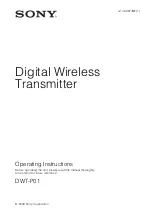Receiver
WM900 Microphone
Warranty Card x 1
User’s Guide x 1
WM900
Before operating this product, please read these instructions.
User’s Guide
MODEL:
Professional UHF
Wireless Microphone
USB Charging Cable
Antiskid sleeve
1
Introduction
Thank you for purchasing our 900 MHz Professional UHF (Ultra High
Frequency) Wireless Microphone. This is a PLL (Phase Locked Loop)
synthesized wireless microphone utilizing a 16 Bit Digital Pilot ID that
quickly pairs frequencies and prevents drifting between multiple
transmitters (microphones) and receivers. Our microphones will lock in
up to 20 unique channels without them walking on each other or
interference. Connect up to 20 wireless microphones for your orchestra,
band or stage theatrical performances. Please read this guide carefully
to get maximum performance and functionality.
Items in this package
FCC Statements
This device complies with part 15 of the FCC Rules. Operation is subject
to the following two conditions:
1. This device may not cause harmful interference, and
2. This device must accept any interference received, including interference
that may cause undesired operation.
Notice: Changes or modifications not expressly approved by the party
responsible for compliance could void the user's authority to operate the
equipment.