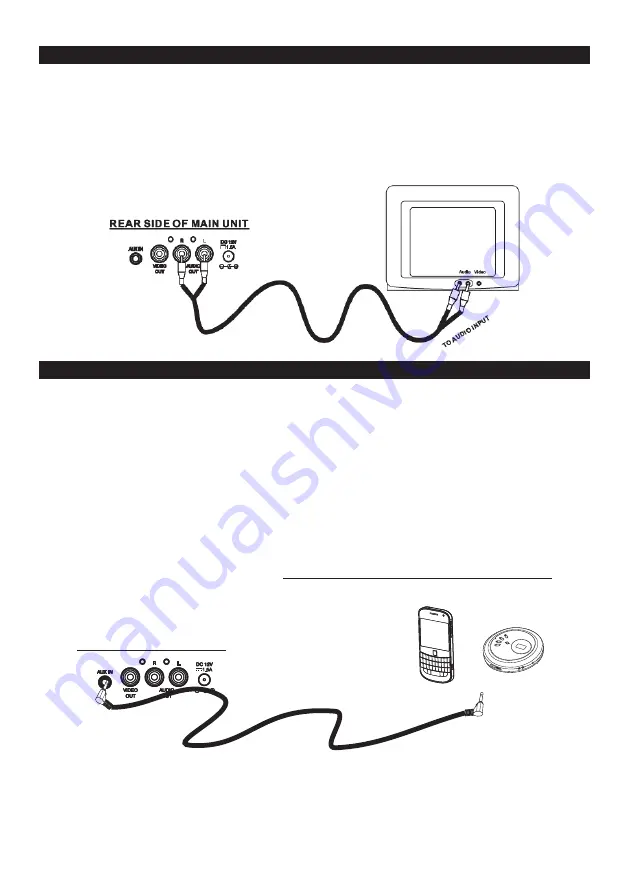
9
CONNECTING AUDIO TO TV OR HOME STEREO
Connect the unit to your TV or home stereo system using the White and Red connections on
the supplied patch cord. Plug the white end of the patch cord into the white AUDIO OUT jack
on the unit. Plug the red end of the patch cord into the red AUDIO OUT jack on the unit. Now
connect the other end of the cable's white (left channel) and red (right channel) plugs to your
TV or home stereo system's ‘AUDIO INPUT’, 'LINE IN' or 'AUX IN' jacks. After connecting,
you should be able to play music from a CD/CD-R/CD-RW/CD+G disc through the
connected TV or home stereo system.
USING AUX IN FUNCTION
This feature allows you to listen to an external audio source through the speaker of this unit.
1. Plug a 3.5mm audio cable (included) into the headphone jack of your external audio
player (not included) and connect the other end (3.5mm plug) into the AUX IN jack on
the rear side of this unit.
2.
3. Play a song on your external audio player.
4. Adjust the volume control of your audio player and then the MASTER VOLUME
CONTROL of the unit to obtain the desired audio sound level.
5. Turn off both the external audio player and this unit after use. Unplug the audio cable
from AUX IN jack.
1.5A
REAR SIDE OF MAIN UNIT
1.5A
REAR SIDE OF MAIN UNIT
TO
HEAD
PH
ONE
IN
PUT
or
EXAMPLE OF EXTERNAL AUDIO PLAYER
Make sure both units are turned on. Tap the SOURCE button of KN355BTB repeatedly
to select AUX mode, AUX IN message will show in TFT color monitor.




















