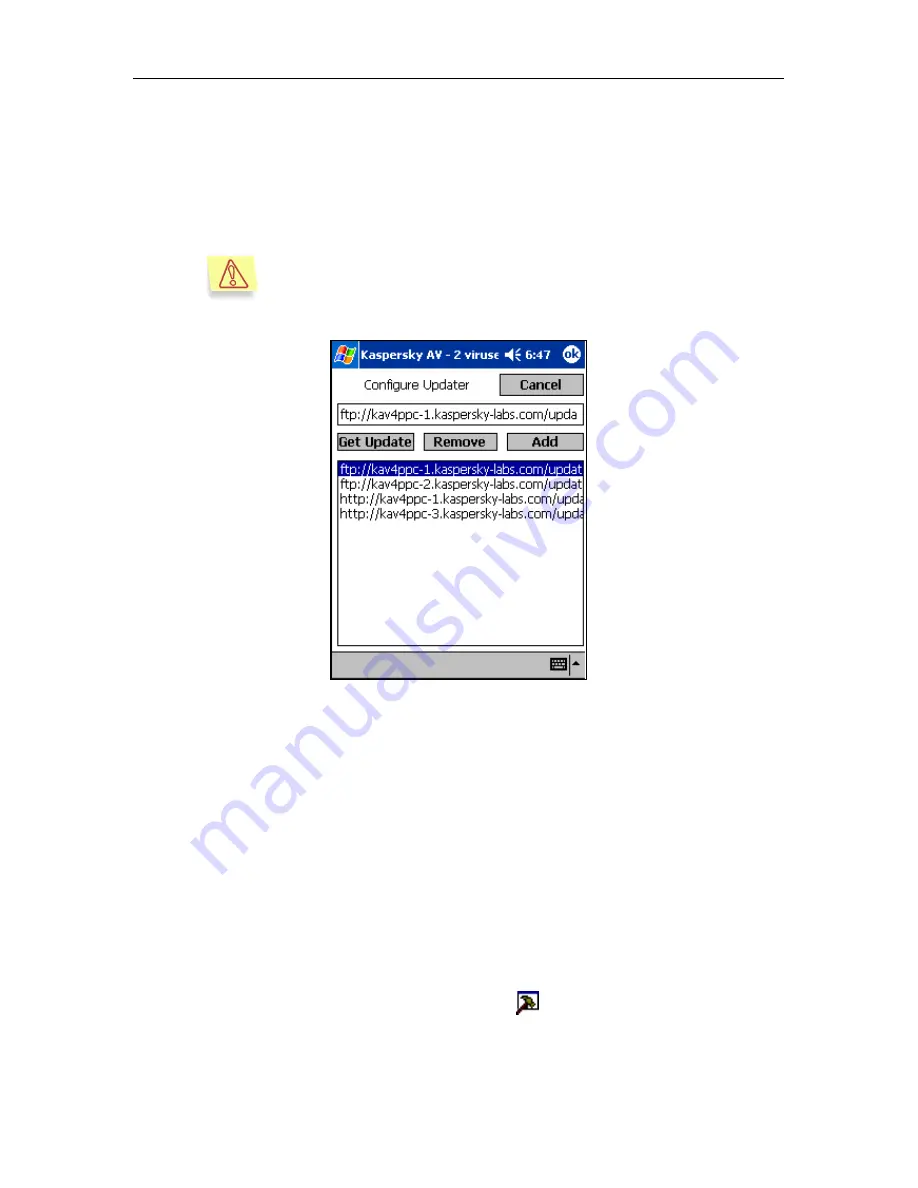
Kaspersky Anti-Virus
®
for Pocket PC
41
That action will launch the process for downloading updates from the
servers included into the respective list. Initially the program will attempt
to obtain updates to the anti-virus databases from the first server in the
list. If the attempt fails the program will proceed to the following address,
etc. until the first successful completion of the updating procedure.
Updating of the anti-virus databases will not launch while
Kaspersky Anti-Virus
®
is scanning PDA for viruses.
Wait until scanning is finalized and restart the updating pro-
cedure.
Figure 32. Setting up the list of source addresses for downloading updates
3.6. Checking for viruses on PDA
running Windows
3.6.1. Step 1. How to check for viruses …
To define the objects to be checked , you should use the appropriate main
screen tab-page displayed when you tap on the
button (see Figure 33).
















































