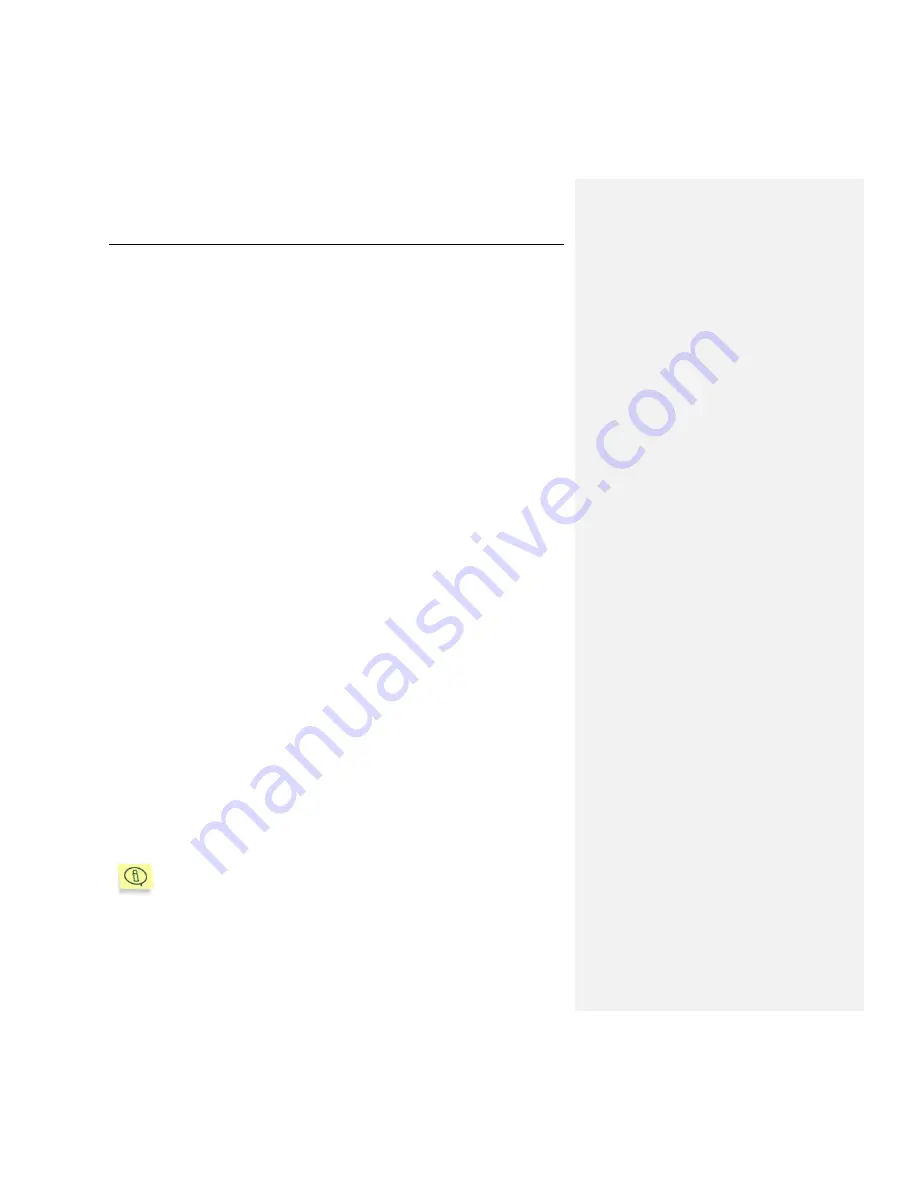
56
Kaspersky Anti-Virus
®
5.7 for Linux Workstation
the trusted zone – a list of objects and objects‟ name masks excluded
from scanning
whether to scan local file systems only
whether to scan directories recursively
whether to resolve symbolic links during scan
whether the current task should be launched as a full computer scan task.
6.2.2.2.
Anti-virus database update task
The update task settings include:
the source to download updates from. You can use the update servers of
Kaspersky Lab or specify a user-defined source.
regional settings. When the current computer‟s location is specified the
update will be performed from the update servers of the specified region.
whether passive FTP mode is required
the connection timeout (in seconds).
You can enable / disable using a proxy server and configure its settings in the
dialog that opens after clicking the
Configure proxy server
.
6.2.3.
Starting and stopping tasks
Tasks are started, paused and resumed automatically, either according to a
schedule or manually, using commands from the context menu or from the View
Task Settings window.
To start/stop a task manually:
Select the necessary task from the results window, open the context
menu, and select
start/stop
, or use the same commands on the
Action
menu.
You can initiate the same operations for all task types from the task settings
window on the
General
tab (see Figure 5), using the command buttons
Start
,
Stop
.
Tasks will start on the client computer only if the corresponding ap-
plication is running. When the application is stopped, all started
tasks will be terminated.
















































