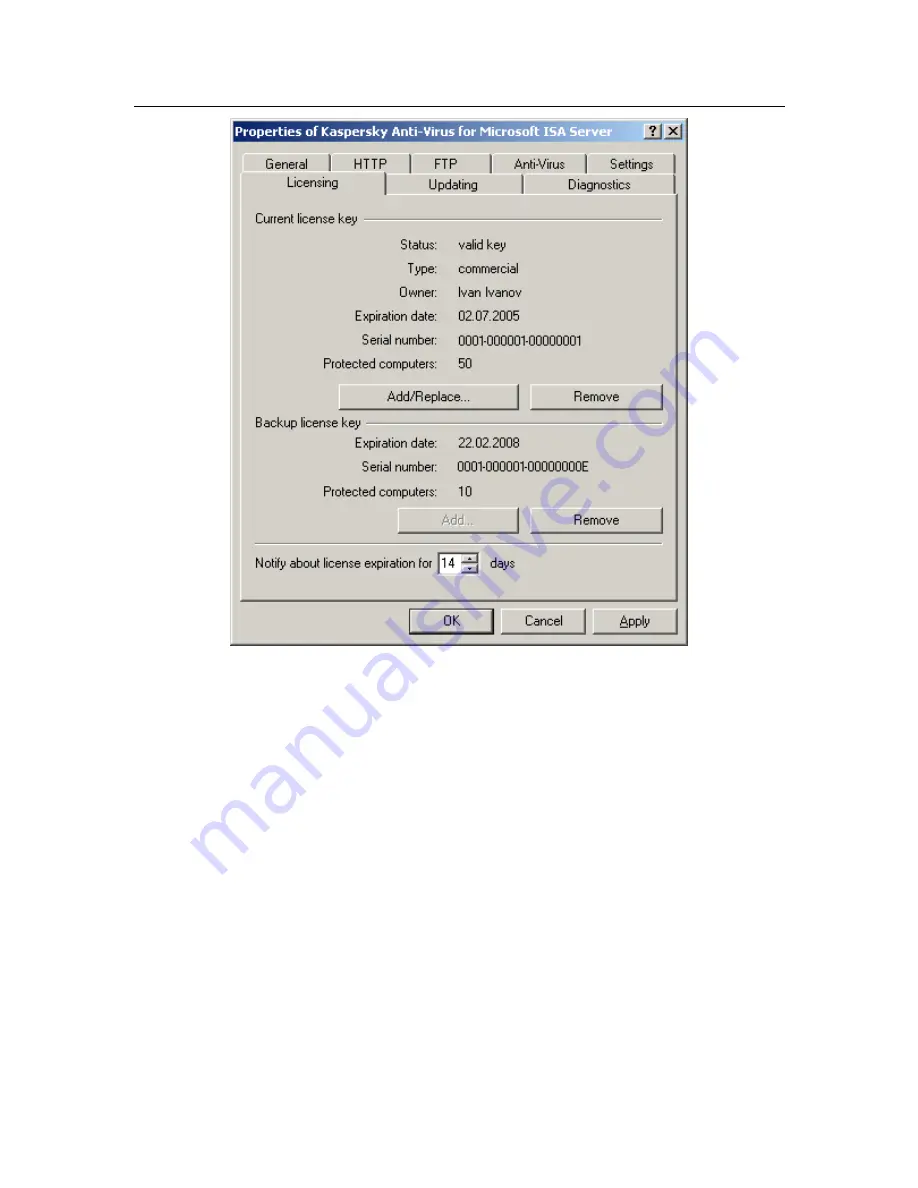
60
Kaspersky Anti-Virus 5.6 for Microsoft ISA Server 2004/2006 Standard Edition
Figure 36. Managing license keys
4.8.3.
Removing a license key
During installation of a new license key, you can manually remove the expired
key by clicking the corresponding button on the
Licensing
tab (Fig. 36).
If you have installed two keys
– current and reserve – and want to remove the
current key before it expires, you will remove the reserve key together with the
current one.






























