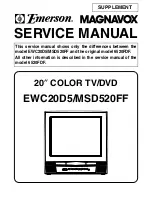Supporting your digital lifestyle
™
Supporting your digital lifestyle
™
5
Step 2: Mount Wall Plate
Wood Stud Wall
The Wall Plate must be mounted to two wood studs. Use
a stud sensor to locate the two studs, clearly marking
the centers of the studs. Use a long level to make sure
these marks are horizontally level. Attach the Wall Plate
Template to the wall at the desired height so that the
stud center marks are visible through the mounting slots
and drill four pilot holes. Once you have drilled the pilot
holes, remove the Wall Plate Template.
Attach the Wall Plate to the wall using 4 Lag Bolts
(L)
and
Lag Bolt Washers
(I)
(see Diagram B). Do not over-tighten
Lag Bolts
(L)
. Make sure the Wall Plate is
fl
at against the
wall surface. The Wall Plate is two pieces, so to ensure
you can move the pivot point, it is important to use a
level to ensure that the bottom Wall Plate is parallel to
the top.
Brick or Concrete Wall
Attach the Wall Plate Template to the wall at the desired
height. Adjust the desired Template holes to be clear
of mortar joints. Since the Wall Plate is two pieces,
it is important to check that the bottom Wall Plate is
parallel to the top using a long level. This ensures that
you can move the pivot point. Mark and drill the six
holes perpendicular to the wall using a masonry bit (see
Diagram C). Do not drill into mortar joints. Remove the
Template. Insert a Concrete Anchor (
M
) into each of
these holes until it is
fl
ush with the wall surface.
Place the Wall Plate over the six anchors then mount
using the Lag Bolts
(L)
, and Washers
(I)
. Make sure the
Wall Plate is
fl
at against the wall surface. Do not over-
tighten Lag Bolts (
L
).
CAUTION
Make sure the supporting surface will support
the load limits outlined in the Caution at bottom of
page two. Tighten Lag Bolts until the Wall Plate is snug
fl
at against the wall. Do not over tighten Lag Bolts (
L
).
Each Lag Bolt must be located in the center of a wood
stud.
CAUTION
Make sure the concrete or brick wall is at least
3.5” thick. Make sure the anchor is seated completely
fl
ush with the concrete surface even if there is another
layer of material, such as drywall. If drywall is over 5/8”
thick custom Lag Bolts must be used. Concrete must
be a minimum of 2000psi in density.
Diagram B
Diagram C
Wood Concrete
3/16”
(5
mm)
3” (75
mm)
3” (75
mm)
7/16”
(11mm)
I
L
L
I
M
Before you start drilling, attach the Wall Plate Template to your wall. It will make marking and drilling level pilot holes
easier and catch a lot of the dust. Remember to remove it before you attach the wall plate!