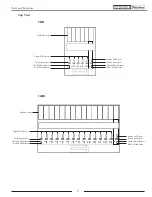13
3. DUPLICATION MODES
The KanguruClone can clone hard drives in one of five ways: SMART mode, BRIEF mode, RESIZE
mode, FULL mode and RATIO mode.
After duplication has been completed you can configure the duplicator to automatically compare
the date on the Source drive with the data on the Target drives to ensure that the all data was copied
successfully. For more information on configuring the Compare operation see chapter 4. Defining
Copy and/or Compare on page 15.
3.1 Smart
SMART mode checks the Source and Target drives and determines which copy mode is the
most efficient and automatically operates in that mode.
○
First it will try to detect the Source drive’s file system. If it does not recognize the file system
then it will copy in FULL mode. The Duplicator supports the following file systems: FAT,
FAT32, exFAT, NTFS, EXT2, EXT3, EXT4, XFS, RFS, HFS, HFS+
○
If it is able to recognize the file system of the Source, it will compare the capacity between
the Source and the Target.
○
If the Source is formatted in a Windows file system and its capacity is smaller than
the Target then the duplicator will copy in RESIZE mode. The system will determine
whether it needs to execute in Resize mode based on the NEED RESIZE option under the
ADVANCED SETUP menu (see section 8.19 Need Resize on page 36).
○
If the Source’s capacity is equal to the Target, then it will copy in BRIEF mode.
○
If the Target drives are of mixed capacities, it will determine a suitable copy mode based
on the capacity of the smallest Target drive.
○
If the Target drives are of mixed capacities and the difference between drives exceeds the
MOST VAR. CAP parameter, then the higher capacity drives that exceed the MOST VAR.
CAP parameter will be excluded from the duplication. The MOST VAR. CAP parameter
can be configured under the ADVANCED SETUP menu (see section 8.18 Most Varied
Capacity on page 35).
3.2 Brief
BRIEF mode copies only the sectors that contain data and skips any blank sectors (including
information hidden in sub channels). This mode supports the following file systems: FAT,
FAT32, exFAT, NTFS, EXT2, EXT3, EXT4, HFS, HFS+, JFS, XFS.
Note:
If the Source is not formatted as a supported file system then the duplicator will
automatically switch to FULL mode. If you want to copy an unsupported file system in BRIEF
mode, you will need to enable ADV. BRIEF MODE (see section 8.4 Advance Brief Mode on
page 31).
Duplication Modes