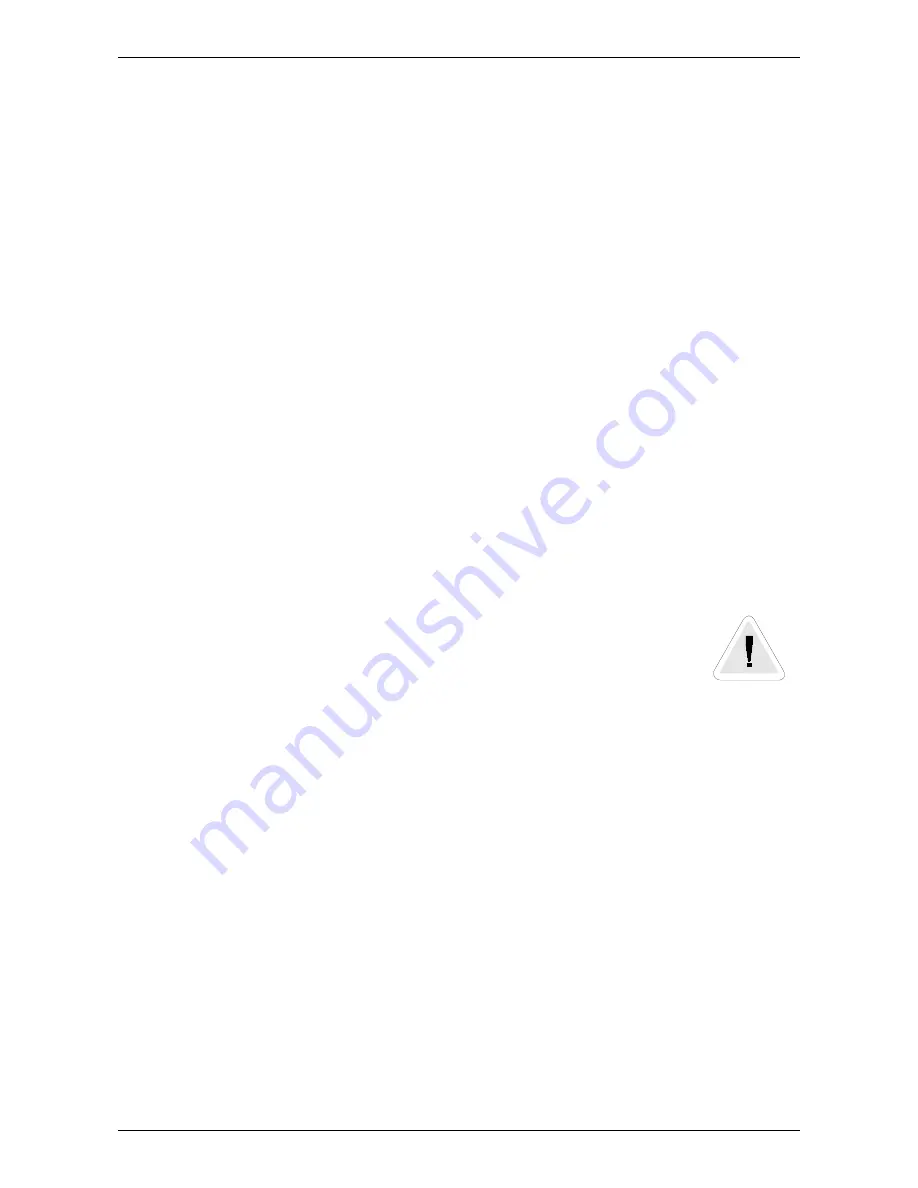
HAWK 5000 OPERATOR MANUAL
KANE INTERNATIONAL LIMITED
10
THE PHASER
Under normal circumstances, the PHASER will not be needed, as the HAWK will be able to
perform phase allocation on its own. However, in real life,
bad power factors
, CT clamps on
the wrong way round, or on wrong phases, and reversed mains supply to the HAWK will all
contribute and may make it impossible for the HAWK to allocate phases correctly. This is
where the PHASER is needed.
The PHASER is a non-contact voltage detector which transmits the phase of any AC voltage
it picks up to the HAWK.
If the HAWK has been set up for phase allocation by phaser, the HAWK will flash the
'phaser
' light on the main box, and will not start a new survey until the PHASER is used.
If the HAWK has been set up for automatic phase allocation, a survey will start with the
HAWK attempting to allocate phases itself, but the PHASER may be used, and will over-ride
the previous allocation.
Using the PHASER involves
a)
Plug the PHASER Into the phaser connector on the HAWK.
b)
Locate the conductor around which the CCT 1 (red) CT clamp is connected.
c)
Hold the nose of the PHASER near to this conductor, and press the button.
The PHASER should NOT come into contact with any live conductors.
The light on the PHASER should come on indicating that the PHASER
is detecting a voltage.
d)
Hold the button down until low pitched beeps change to high pitched beeps. The can
take up to 10 seconds.
e)
Release the button and move the PHASER away from the conductor.
The PHASER may now be disconnected from the HAWK.
NOTE: The PHASER is an isolated device and is battery powered. It contains a 9 volt
(PP3 type) battery. Since it is used very infrequently for short periods the battery
should last for many years. If the battery does require replacing access can be
obtained by removing the two screws that hold the case together.





































