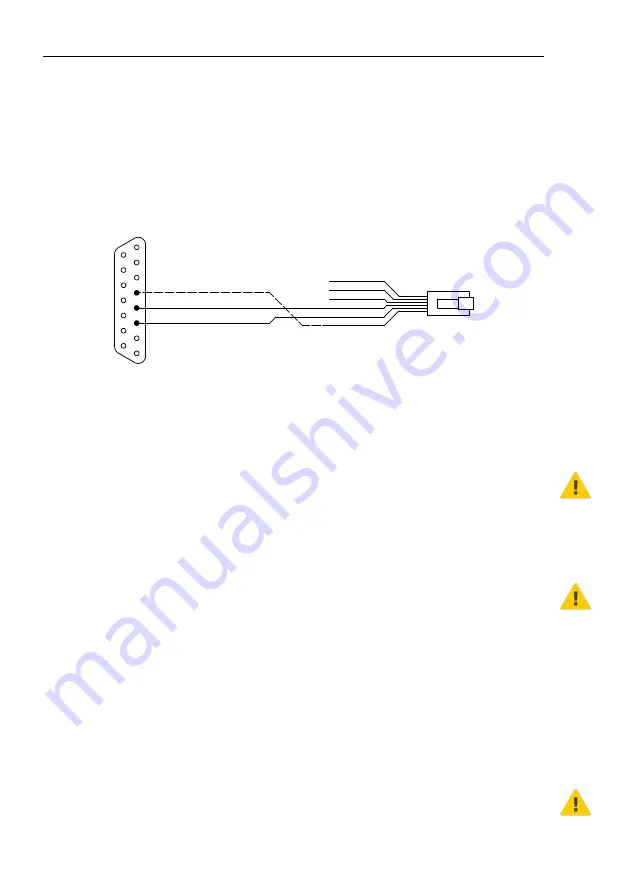
Aetos Installation Manual
10.3
Connection Details
Trig TY91/TY92 radios consist of main unit and of a controller unit (TC90).
The connection must be made to the controller unit. Figure 38 illustrates the
connection between Aetos and the TC90 controller unit.
If TC90 and Aetos are both connected to the same airplane ground, then
GND line may be omitted (dashed line).
1
5
4
6
8
9
15
TX
GND
RX
TC90 Controller - 15 pin D-SUB
1
2
3
4 ... RX
5 ... TX
6 ... GND
RJ12 - 6 pin
Not used
Figure 38:
Schematic connection for Trig.
10.3.4
Funke TRT800H Transponder
Please read the
TRT800H Installation Manual
before any connection is made
to Aetos. The manual can be obtained from
. Open the
Service
menu and search for the manual.
Funke transponder TRT800H may optionally connect to some GPS data
source, which then enables ADS-B out function. This connection is made to
the open cable ends, which are part of the external memory address adapter
(TRT800EMxx). Do not attempt to open the connector/adapter!
Configure the transponder RS-232 part to
NMEA
and set data rate to
4800
.
Also, set Aetos port to
NMEA GPS out, 4800
, see Figure 35.
Connect according to Figure 39, brown lead (RXD) from pin 12 on transpon-
der with TX lead from RJ12 connector. Connect also GND from RJ12 with
one of the grounds on transponder (shield of the cable or blue lead from pin
9). The communication is unidirectional only – Aetos transmits GPS data on
TX and transponder receives the data on RX.
10.3.5
Trig TT21/TT22 Transponder
Please read the
TT21/TT22 Installation Manual
before any connection is
made to Aetos. The manual can be obtained from








































