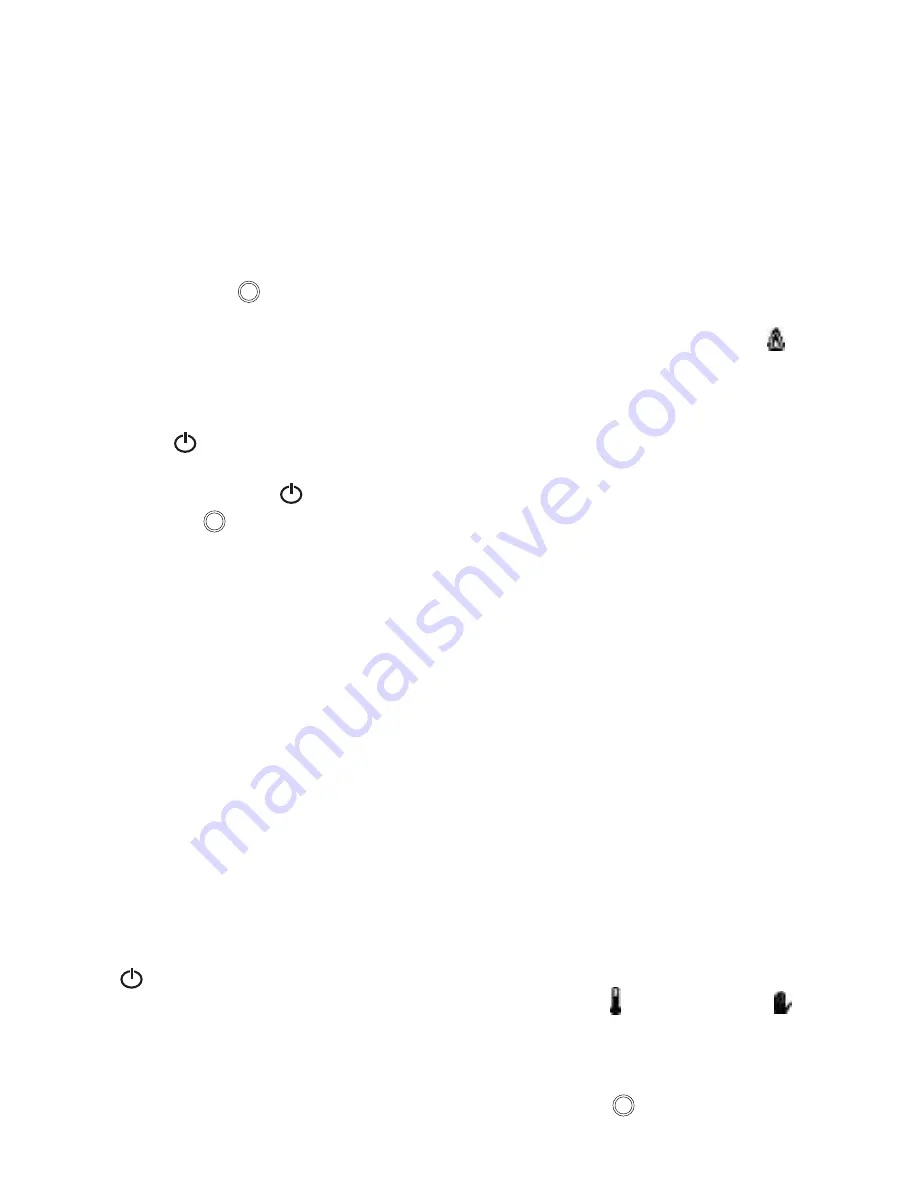
18
flame intensity can also be displayed by
the flame intensity indicator.
The ECO mode has a modulating effect
on flame intensity (higher or lower).
This accentuates the visual effect
and user comfort of the flames, while
reducing the fire’s heat emission and
gas consumption by approximately
40%. Use the remote control to set the
flame intensity in “ECO mode” to 9,
after which the double flame icon will
display on the screen. Adjust the flame
intensity as follows:
1. Press +or to adjust flame intensity.
2. Release the + or button.
3. Press the + button until the number 9
appears to switch on the ECO mode.
4.7 Selecting the thermostat or
manual operating programme
The flame intensity and the resulting
room temperature can be adjusted by
setting the remote control in manual or
thermostat mode. To ensure an accura-
te temperature reading, make sure the
remote control is outside of the fire’s
radiation range. For security reasons,
the thermostat mode will be automati-
cally switched off after 24 hours. If the
flames in the gas fire have been swit-
ched off, the programme will restart in
manual mode automatically when next
switched on.
1. By pressing P until the icon for
thermostat
or manual mode
begin to flash.
2. Press P again to selec the icon of
your choice.
3. Briefly press
to exit the menu.
3. Walk around the appliance at a dis-
tance of 3 to 4 metres to measure
the RFCK. If the RFCK shows a value
of 4, the transmission strength of the
remote control is good. If the value
shows as 2 or 3, the RFCK values are
acceptable. Transmission strength is
insufficient at a RFCK value of 1.
4. Confirm with
to exit the menu.
4.5 Switching the appliance on and off
Carry out the following steps to turn
the appliance on or off:
1. Press
until the >OK< icon in the
display appears and starts to flash.
2. Continue to press
and then press
briefly on
to activate the ignition
programme.
3. Release both buttons.
The word >WARM< will flash at the
top left of the display as confirmati-
on of activation.
4. Wait a number of seconds until you
hear a beep and the word >WAIT<
appears. The ignition programme will
start and the burner will automati-
cally ignite after approximately
20 seconds.
5. Wait until you hear a second beep.
The word >WAIT< will stop flashing
after the ignition programme.
6. The gas fire flame is alight and ope-
rational.
7. Press for approximately two seconds
to extinguish the gas fire flame.
4.6 Setting the flame intensity
The height of the flames can be adjus-
ted from high to low and is indicated on
the display by numbers 1 through 8. The
Summary of Contents for G Series
Page 1: ...User instructions BALANCED FLUE GAS FIRES DON T COMPROMISE EN...
Page 2: ......
Page 4: ......
Page 6: ...6...
Page 38: ...38...
Page 39: ...39...
Page 40: ...Gelo rveldweg 21 5951 DH Belfeld info kal fire nl KALFIRE COM DON T COMPROMISE REF V01 2019 EN...






























